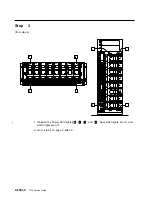Step 8
(from step 4 on page 2-2010-2, and step 6 on page 2-2010-3)
|
Have you been sent to this MAP from an SRN?
NO
Go to step 9.
YES
Go to step 12 on page 2-2010-5.
Step 9
(from step 8)
Have the system diagnostics or problem determination procedures given you an
SRN for the 7133?
NO
If the system diagnostics are available, go to step 10.
If the system diagnostics are not available, but the stand-alone diagnostics
are available:
1. Run the stand-alone diagnostics (see “Installing SSA Extensions to
Stand-Alone Diagnostics” on page 2-1).
2. Go to step 10.
If neither the system diagnostics nor the stand-alone diagnostics are
available, go to step 12 on page 2-2010-5.
YES
Go to “Service Request Numbers (SRNs)” on page 2-2.
Step 10
(from step 9)
1. Run the diagnostics in Problem Determination mode.
Note: Do not run Advanced Diagnostics; otherwise, errors are logged on other using
systems that share the same loop.
2. Go to step 11 on page 2-2010-5.
2-2010-4
7133 Service Guide
Содержание 7133 Series
Страница 1: ...7133 SSA Disk Subsystems Service Guide SY33 0185 02...
Страница 2: ......
Страница 3: ...7133 SSA Disk Subsystems Service Guide SY33 0185 02...
Страница 8: ...vi 7133 Service Guide...
Страница 14: ...xii 7133 Service Guide...
Страница 44: ...Labels Dummy Fan and Power Supply Assembly 1 30 7133 Service Guide...
Страница 94: ...2 10 7133 Service Guide...
Страница 110: ...2 2021 6 7133 Service Guide...
Страница 114: ...2 2022 4 7133 Service Guide...
Страница 138: ...2 2330 18 7133 Service Guide...
Страница 146: ...2 16 7133 Service Guide...
Страница 210: ...3 64 7133 Service Guide...
Страница 222: ...4 12 7133 Service Guide...
Страница 229: ......
Страница 230: ...Part Number 32H6990 Printed in the United Kingdom 32H699 SY33 185 2...