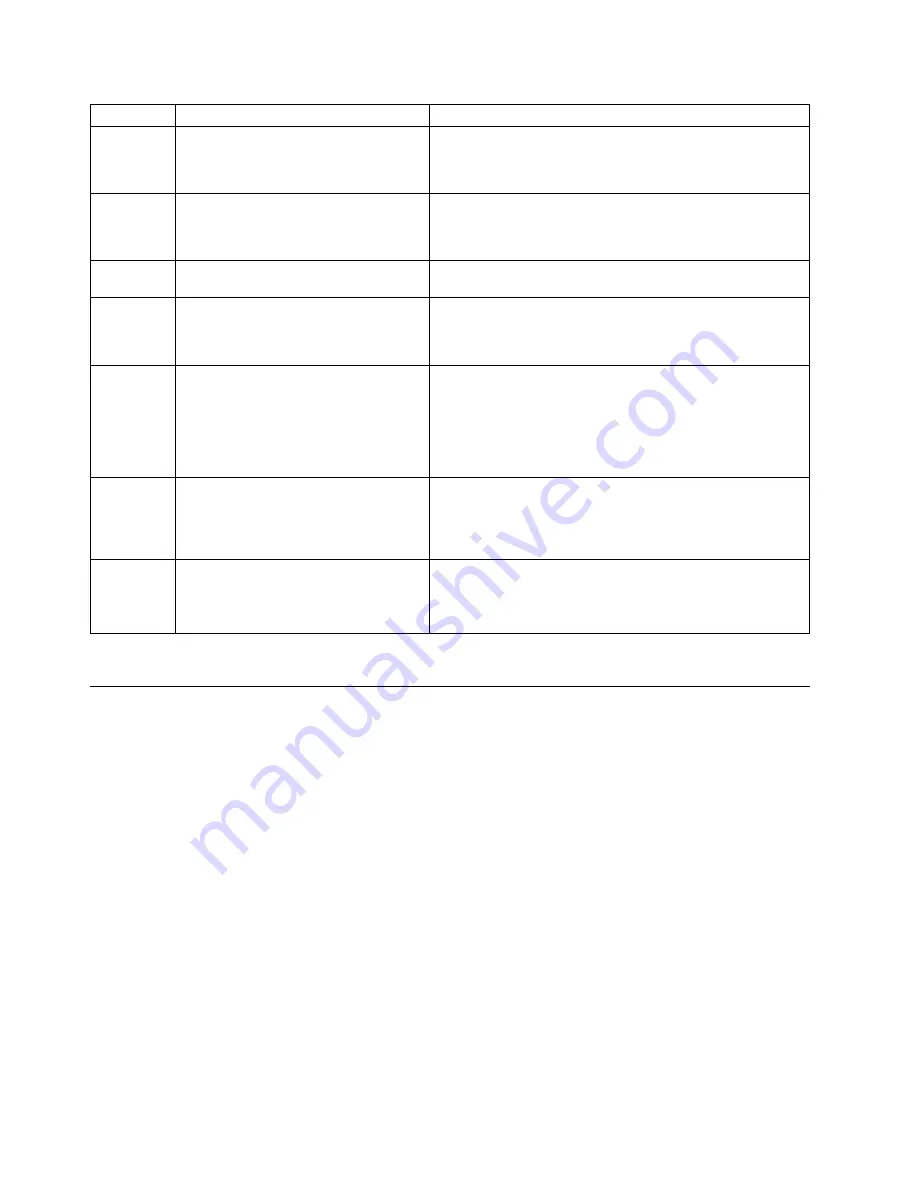
SRN
FRU List
Problem
D0101
Disk drive module (100%)
(“Disk Drive Modules” on page 3-17).
Description: The disk drive module has been reserved since the
diagnostics started.
Action: The disk drive module is in use. Release the disk drive
module, and run the diagnostics again.
D0200
Disk drive module (100%)
(“Disk Drive Modules” on page 3-17).
Description: The disk drive module timed out while the
diagnostics were running.
Action: Rerun the diagnostics. If the problem remains, exchange
the FRU for a new FRU.
D0300
Disk drive module (100%)
(“Disk Drive Modules” on page 3-17).
Description: The disk drive module failed the diagnostic test.
Action: Exchange the FRU for a new FRU.
D0400
Disk drive module (100%)
(“Disk Drive Modules” on page 3-17).
Description: The disk drive module is not ready while the
diagnostics are running.
Action: Rerun the diagnostics. If the problem remains, exchange
the FRU for a new FRU.
D0450
None
Description: A Format operation is in progress.
Action: The Format operation that was started on this disk drive
module has not yet finished.
A Format operation can take up to 30 minutes to run. Wait for it
to finish before you run the diagnostics again. You can observe
the progress of the Format operation by running the Format
service aid again on this disk drive module.
D0460
None
Description: A Format operation has been degraded.
Action: The Format operation that was started on this disk drive
module did not finish. Possibly, the disk drive module was turned
off while the Format operation was running. Run the Format
service aid to format this disk drive module.
|
SSAXX
|
None
|
Description: Service aid error code.
|
Action: See the SSA Adapters: User’s Guide and Maintenance
|
Information manual for details.
|
Note: In this SRN, an X represents a digit 0 through F.
Software and Microcode Errors
Some SRNs indicate that a problem might have been caused by a software error or by a
microcode error. If you have one of these SRNs, do the following actions:
1. Make a note of the contents of the error log for the device that has the problem.
2. Go to the using-system service aids and select Display Vital Product Data to display
the VPD of the failing system. Make a note of the VPD for all the SSA adapters and
disk drive modules.
3. Report the problem to your support center. The center can tell you whether you have
a known problem, and can, if necessary, provide you with a correction for the software
or microcode.
2-8
7133 Service Guide
Содержание 7133 Series
Страница 1: ...7133 SSA Disk Subsystems Service Guide SY33 0185 02...
Страница 2: ......
Страница 3: ...7133 SSA Disk Subsystems Service Guide SY33 0185 02...
Страница 8: ...vi 7133 Service Guide...
Страница 14: ...xii 7133 Service Guide...
Страница 44: ...Labels Dummy Fan and Power Supply Assembly 1 30 7133 Service Guide...
Страница 94: ...2 10 7133 Service Guide...
Страница 110: ...2 2021 6 7133 Service Guide...
Страница 114: ...2 2022 4 7133 Service Guide...
Страница 138: ...2 2330 18 7133 Service Guide...
Страница 146: ...2 16 7133 Service Guide...
Страница 210: ...3 64 7133 Service Guide...
Страница 222: ...4 12 7133 Service Guide...
Страница 229: ......
Страница 230: ...Part Number 32H6990 Printed in the United Kingdom 32H699 SY33 185 2...
















































