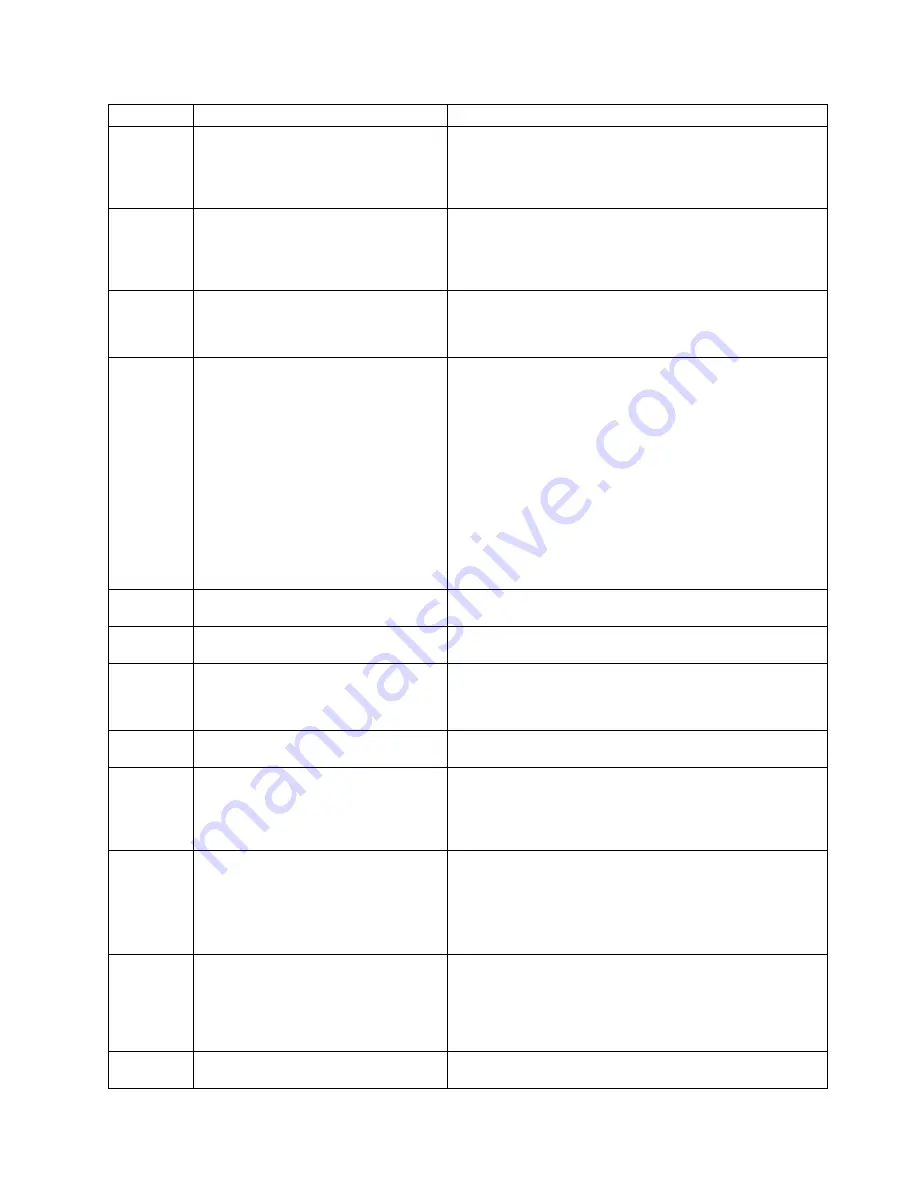
SRN
FRU List
Problem
|
49100
|
None
|
Description: A RAID array is in the Exposed state because a disk
|
drive is not available to the array.
|
Action: Go to the SRN table in the SSA Adapters: User’s Guide
|
and Maintenance Information manual, and follow the instructions
|
for this SRN.
|
49500
|
None
|
Description: No hot spare disk drives are available for a RAID
|
array that is configured for hot spare disk drives.
|
Action: Go to the SRN table in the SSA Adapters: User’s Guide
|
and Maintenance Information manual, and follow the instructions
|
for this SRN.
|
49700
|
None
|
Description: The parity for the RAID array is not complete.
|
Action: Go to the SRN table in the SSA Adapters: User’s Guide
|
and Maintenance Information manual, and follow the instructions
|
for this SRN.
50100
None
Description: An attempt was made to log an error against a pdisk
that is not available to the using system.
Action: This problem has occurred for one of the following
reasons:
A user has deleted a pdisk from the system configuration. In
such an instance, the hdisk that is related to the pdisk
continues to operate normally. If the disk drive module tries
to log an error, however, this SRN (50100) is produced. Give
the cfgmgr command to return the pdisk to the system
configuration.
A disk drive module has tried to log an error during system
configuration. To find the failing disk drive module, run
diagnostics to the disk drive modules that are connected to
this SSA adapter.
60200
None
Description: The 7133 cannot be turned on.
Action: Go to “MAP 2020: 7133 – Power” on page 2-2020-1.
60210
Disk-drive module (100%)
(“Disk Drive Modules” on page 3-17).
Description: A disk drive module has its Check light on.
Action: Exchange the FRU for a new FRU.
60220
Fan-and-power-supply assembly
(100%)
(“Fan-and-Power-Supply Assemblies” on
page 3-32).
Description: A fan-and-power-supply assembly has its Check light
on.
Action: Exchange the FRU for a new FRU.
60230
None
Description: The 7133 has an unexpected Check light on.
Action: Go to “MAP 2020: 7133 – Power” on page 2-2020-1.
60240
None
Description: A configuration problem has occurred.
Action: A disk drive module cannot be configured, for some
unknown reason. Go to “MAP 2010: 7133 – START” on
page 2-2010-1. If no problem is found, go to “Software and
Microcode Errors” on page 2-8.
7XXXX
None
Description: An SSA disk drive is missing from the expected
configuration of the SSA loop.
Action: The missing disk drive is not associated with a 7133. Go
to the service information for another device that is in the same
SSA loop.
Note: In this SRN, an X represents a digit 0 through F.
D0000
Disk drive module (100%)
(“Disk Drive Modules” on page 3-17).
Description: The using system cannot configure the disk drive
module.
Action: This is probably a software problem. Try again to
configure the disk drive module.
If the problem remains, go to “Software and Microcode Errors” on
page 2-8 before exchanging the FRU.
D0100
Disk drive module (100%)
(“Disk Drive Modules” on page 3-17).
Description: Unable to clear a disk drive module reservation.
Action: Exchange the FRU for a new FRU.
Chapter 2. Problem Determination Procedures
2-7
Содержание 7133 Series
Страница 1: ...7133 SSA Disk Subsystems Service Guide SY33 0185 02...
Страница 2: ......
Страница 3: ...7133 SSA Disk Subsystems Service Guide SY33 0185 02...
Страница 8: ...vi 7133 Service Guide...
Страница 14: ...xii 7133 Service Guide...
Страница 44: ...Labels Dummy Fan and Power Supply Assembly 1 30 7133 Service Guide...
Страница 94: ...2 10 7133 Service Guide...
Страница 110: ...2 2021 6 7133 Service Guide...
Страница 114: ...2 2022 4 7133 Service Guide...
Страница 138: ...2 2330 18 7133 Service Guide...
Страница 146: ...2 16 7133 Service Guide...
Страница 210: ...3 64 7133 Service Guide...
Страница 222: ...4 12 7133 Service Guide...
Страница 229: ......
Страница 230: ...Part Number 32H6990 Printed in the United Kingdom 32H699 SY33 185 2...
















































