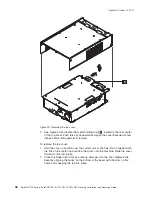Installing
I/O
trays
This
section
describes
how
to
install
an
I/O
tray
on
the
system
unit
and
on
the
full-size
cash
drawer.
Installing
an
I/O
tray
on
the
system
unit
1.
Install
the
two
mounting
tabs
into
the
slanted
I/O
tray.
From
the
inside
of
the
I/O
tray,
insert
the
back
of
the
mounting
tab
first
and
then
push
the
front
part
into
the
opening.
2.
See
Figure
49.
Turn
the
I/O
tray
over.
Push
on
the
front
of
the
tab
until
it
locks
into
place.
3.
Position
the
I/O
tray
on
top
of
the
system
unit
and
insert
the
tabs
into
the
slots
in
the
front
of
the
tray.
4.
Attach
the
I/O
tray
to
the
system
unit
by
inserting
and
tightening
the
two
plastic
thumbscrews
(
A
in
Figure
49)
into
the
holes
at
the
back
corners
of
the
I/O
tray.
A
A
Figure
49.
Installing
the
slanted
I/O
tray
Updated
October
31,
2007
Chapter
4.
Installing
external
options
59
Содержание 4800-741
Страница 2: ......
Страница 127: ...Figure 111 Using the coin roll cutter Updated October 31 2007 Chapter 6 Operating POS I O devices 107...
Страница 143: ...IBM IBM GA27 4004 GA27 4004 Updated October 31 2007 Appendix A Safety information 123...
Страница 163: ......
Страница 164: ...Updated October 31 2007 GA27 4328 04...