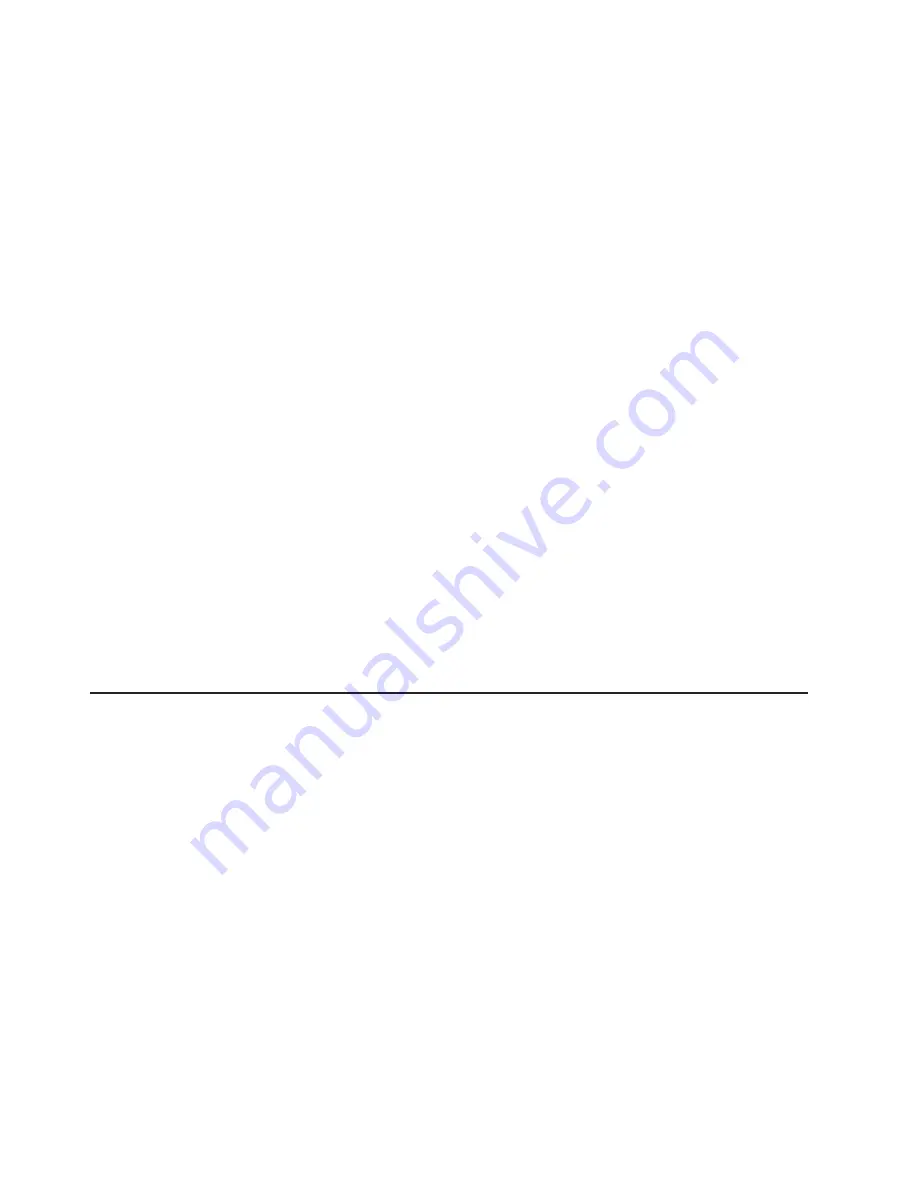
Menus
allow
configuration
of
different
system
functions.
Menus
preceded
by
the
>
symbol
have
submenus.
Use
the
arrow
key
to
navigate
the
menus
and
use
the
Esc
key
to
exit
them.
After
you
select
a
submenu,
press
Enter
to
open
it.
Saving
settings
Changes
made
in
the
BIOS
Setup
Utility
must
be
saved
so
they
can
take
affect
on
the
next
system
boot.
Exceptions
are
the
time
and
date,
which
are
updated
and
saved
immediately.
To
save
changes,
select
Save
&
Exit
Setup
on
the
main
menu,
or
press
F10
at
any
time.
To
exit
Setup
without
saving
changes,
select
Exit
Without
Saving
or
press
Esc
on
the
main
menu.
You
can
save
your
settings
to
a
file
using
the
CMOS
Save
Utility
and
then
copy
them
to
other
units
using
the
CMOS
Restore
Utility.
These
utilities
can
be
downloaded
from
the
IBM
Retail
Store
Solutions
Web
site
at
www.ibm.com/
solutions/retail/store
Boot
device
order
The
boot
device
order
is
a
setting
that
you
can
configure.
This
function
controls
the
devices
from
which
the
system
can
be
booted
and
the
order
in
which
they
are
started.
This
function
is
located
on
the
Advanced
BIOS
Features
menu
as
First
Boot
Device
,
Second
Boot
Device
,
and
Third
Boot
Device
.
Navigate
to
each
item
and
press
Enter
to
see
a
list
of
available
boot
devices.
The
system
default
is:
v
First
Boot
Device
=
USB-HDD
v
Second
Boot
Device
=
HDD-0
v
Third
Boot
Device
=
LAN
With
this
setting,
the
system
attempts
to
boot
first
from
a
diskette
in
a
USB
diskette
drive,
then
from
hard
disk
drive
0,
then
from
the
LAN.
If
no
items
are
bootable,
the
system
will
repeatedly
try
the
boot
list
in
order
until
successful.
Restoring
CMOS
default
settings
To
clear
your
CMOS
settings
and
restore
the
default
settings,
follow
these
steps:
Note:
Be
sure
to
record
your
customized
settings
to
reset
them
later.
1.
Power
off
the
system
unit
and
disconnect
the
AC
power
cord.
2.
Follow
the
instructions
in
“Cover
removal
procedures”
on
page
45
to
remove
the
covers
and
in
“Top
plate
removal”
on
page
49
to
remove
the
top
plate.
Updated
October
31,
2007
100
SurePOS
700
Series:
SurePOS
700-721/741/781,
722/742/782
Planning,
Installation,
and
Operation
Guide
Содержание 4800-741
Страница 2: ......
Страница 127: ...Figure 111 Using the coin roll cutter Updated October 31 2007 Chapter 6 Operating POS I O devices 107...
Страница 143: ...IBM IBM GA27 4004 GA27 4004 Updated October 31 2007 Appendix A Safety information 123...
Страница 163: ......
Страница 164: ...Updated October 31 2007 GA27 4328 04...






























