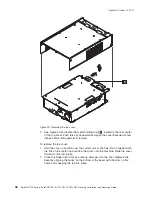Installing
the
printer
The
SurePOS
700
can
support
several
models
of
the
IBM
SureMark
printer.
The
removal
procedures
and
the
installation
are
the
same
for
all
models
of
the
printer.
Attention:
If
you
are
installing
a
non-USB
printer,
turn
the
power
OFF
for
the
SurePOS
700
system
unit.
Note:
For
the
SurePOS
Models
721/741/781
and
722/742/782,
the
4689
DBCS
SurePOS
Receipt
Journal
(RS-485)
printer
requires
the
voltage
to
be
set
at
24
V.
All
other
RS-485
printers
will
work
correctly
at
38
V.
See
“Voltage
setting
for
the
4689
DBCS
SurePOS
Receipt
Journal
printer”
on
page
19
for
additional
information.
To
install
the
printer,
follow
these
steps:
1.
Remove
any
packing
material
from
inside
or
under
the
printer.
2.
Connect
the
printer
cable
to
the
bottom
of
the
printer.
3.
If
an
I/O
tray
is
installed,
route
the
cable
through
the
nearest
opening
at
the
rear
of
the
I/O
tray.
Place
the
printer
on
the
system
unit.
4.
If
your
model
has
a
slanted
I/O
tray,
be
sure
the
side
of
the
printer
overlaps
the
tab
(
A
in
Figure
53)
on
the
side
of
the
slanted
I/O
tray.
5.
If
you
are
installing
a
printer
on
an
integrated
wide-footprint
model
and
are
not
using
a
wedge-mounted
CRT
as
the
display,
you
must
also
install
a
credit-card-holder
filler
panel.
6.
For
a
non-USB
printer,
connect
the
printer
cable
to
the
EIA-232
(RS-232)
port
or
to
the
number
7
RS-485
port.
7.
For
a
non-USB
printer,
IPL
the
application
so
that
the
application
recognizes
the
attachment
of
the
printer.
8.
Install
any
other
external
options
as
required.
A
Figure
53.
Install
the
printer
Updated
October
31,
2007
62
SurePOS
700
Series:
SurePOS
700-721/741/781,
722/742/782
Planning,
Installation,
and
Operation
Guide
Содержание 4800-741
Страница 2: ......
Страница 127: ...Figure 111 Using the coin roll cutter Updated October 31 2007 Chapter 6 Operating POS I O devices 107...
Страница 143: ...IBM IBM GA27 4004 GA27 4004 Updated October 31 2007 Appendix A Safety information 123...
Страница 163: ......
Страница 164: ...Updated October 31 2007 GA27 4328 04...