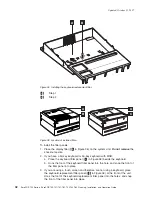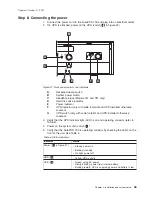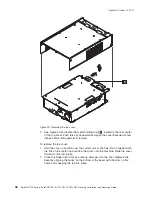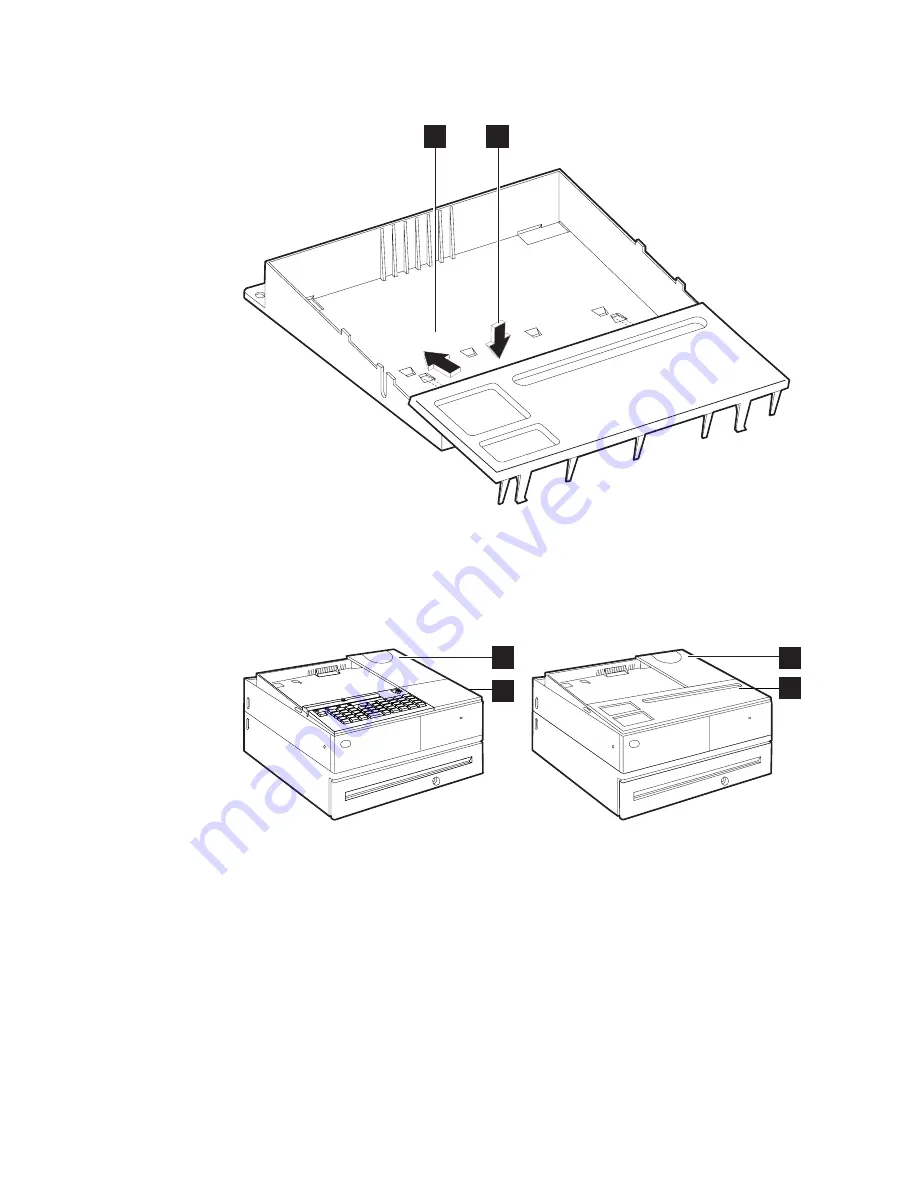
A
Step
1
B
Step
2
To
install
the
filler
panels:
1.
Place
the
display
filler
(
A
in
Figure
36)
on
the
system
unit.
Do
not
remove
the
knockout
section
2.
If
you
have
a
50-key
keyboard
or
50-key
keyboard
with
MSR:
a.
Place
the
keyboard
filler
panel
(
B
in
Figure
36)
beside
the
keyboard.
b.
Hook
the
foot
of
the
keyboard
filler
panel
into
the
hole,
and
snap
the
front
of
the
filler
panel
into
place.
3.
If
you
are
using
a
touch
screen
and
therefore
are
not
using
a
keyboard,
place
the
keyboard-replacement
filler
panel
(
C
in
Figure
36)
at
the
front
of
the
unit.
Hook
the
foot
of
the
keyboard-replacement
filler
panel
into
the
holes,
and
snap
the
front
of
the
filler
panel
into
place.
A
B
Figure
35.
Installing
the
keyboard-replacement
filler
A
A
B
C
A
A
A
A
Figure
36.
Location
of
installed
fillers
Updated
October
31,
2007
42
SurePOS
700
Series:
SurePOS
700-721/741/781,
722/742/782
Planning,
Installation,
and
Operation
Guide
Содержание 4800-741
Страница 2: ......
Страница 127: ...Figure 111 Using the coin roll cutter Updated October 31 2007 Chapter 6 Operating POS I O devices 107...
Страница 143: ...IBM IBM GA27 4004 GA27 4004 Updated October 31 2007 Appendix A Safety information 123...
Страница 163: ......
Страница 164: ...Updated October 31 2007 GA27 4328 04...