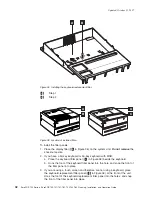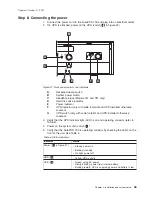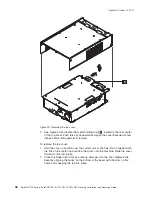Installing
memory
modules
Attention:
Establish
personal
grounding
before
touching
this
unit.
For
more
information,
see
“Federal
Communications
Commission
(FCC)
statement”
on
page
127.
1.
Note
the
alignment
notches
along
the
bottom
of
the
module
where
it
plugs
into
the
connector.
One
notch
is
located
in
the
center
of
the
gold
connectors,
and
a
second
notch
is
located
toward
the
right
side
of
the
module.
2.
Touching
only
the
top
corners
of
the
memory
module,
align
the
connector
tabs
and
press
down
firmly.
The
white
tabs
(
O
in
Figure
43)
on
the
connector
on
the
planar
board
close
as
the
module
is
inserted.
When
inserted
correctly,
the
white
tabs
are
completely
closed.
0
Figure
43.
Replacing
the
memory
modules
Updated
October
31,
2007
Chapter
3.
Installing
internal
options
51
Содержание 4800-741
Страница 2: ......
Страница 127: ...Figure 111 Using the coin roll cutter Updated October 31 2007 Chapter 6 Operating POS I O devices 107...
Страница 143: ...IBM IBM GA27 4004 GA27 4004 Updated October 31 2007 Appendix A Safety information 123...
Страница 163: ......
Страница 164: ...Updated October 31 2007 GA27 4328 04...