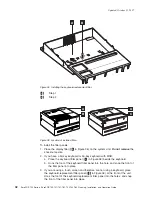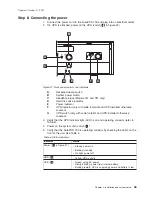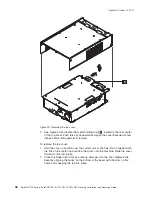1.
Plug
the
cable
into
the
system
unit.
Loosely
place
the
cable
cord
to
either
the
left
or
right
side
of
the
connector.
2.
As
shown
in
Figure
45,
wrap
the
cable
tie
around
the
cable
cord
and
through
the
hole
located
in
the
base
of
the
system
unit.
Tighten
the
cable
tie
to
secure.
Your
connection
should
place
no
pressure
on
the
cable
connector,
but
instead
secure
the
cable
cord
to
the
system
unit.
Installing
the
cash
drawer
and
the
system
unit
Notes:
1.
These
instructions
apply
to
both
the
compact
cash
drawer
and
full-size
cash
drawer.
2.
You
can
secure
the
cash
drawer
to
the
top
of
a
counter
by
using
the
M6
threaded
inserts
in
the
bottom
of
the
cash
drawer.
Be
sure
the
screws
do
not
extend
past
the
inserts
and
contact
the
drawer,
Figure
45.
Securing
the
cable
with
cable
ties
Updated
October
31,
2007
Chapter
4.
Installing
external
options
55
Содержание 4800-741
Страница 2: ......
Страница 127: ...Figure 111 Using the coin roll cutter Updated October 31 2007 Chapter 6 Operating POS I O devices 107...
Страница 143: ...IBM IBM GA27 4004 GA27 4004 Updated October 31 2007 Appendix A Safety information 123...
Страница 163: ......
Страница 164: ...Updated October 31 2007 GA27 4328 04...