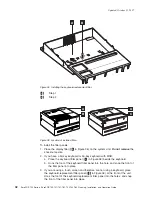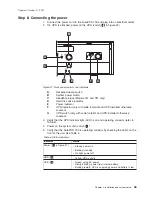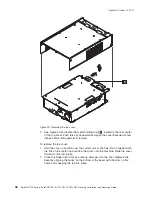Installing
a
feature
card
To
install
a
feature
card:
1.
Follow
the
instructions
in
“Cover
removal
procedures”
on
page
45.
2.
Follow
the
instructions
in
“Top
plate
removal”
on
page
49.
3.
See
Figure
42
to
locate
the
feature
card
slots.
Align
the
feature
card
connectors
with
the
slots.
Insert
the
card
firmly
into
the
slots.
4.
Insert
the
retaining
screw
(
P
in
Figure
42).
P
Figure
42.
Installing
feature
cards
Updated
October
31,
2007
50
SurePOS
700
Series:
SurePOS
700-721/741/781,
722/742/782
Planning,
Installation,
and
Operation
Guide
Содержание 4800-741
Страница 2: ......
Страница 127: ...Figure 111 Using the coin roll cutter Updated October 31 2007 Chapter 6 Operating POS I O devices 107...
Страница 143: ...IBM IBM GA27 4004 GA27 4004 Updated October 31 2007 Appendix A Safety information 123...
Страница 163: ......
Страница 164: ...Updated October 31 2007 GA27 4328 04...