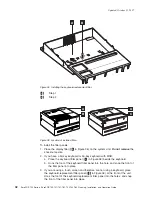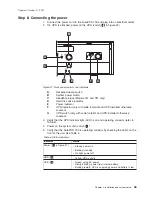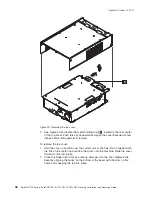1.
See
Figure
44.
As
shown
in
picture
1,
align
the
clip
bracket
with
the
holes
provided
on
the
rear
base
of
the
system
unit.
Press
down
and
push
forward
on
the
bracket
to
lock
into
place.
2.
Align
the
USB
cable
with
the
cable
clip
as
shown
in
picture
2.
Holding
the
clip
and
the
cable
together,
rotate
the
clip
clockwise
around
the
cable
to
connect
the
clip
to
the
cable.
3.
See
picture
3.
Slide
the
USB
cable
and
clip
assembly
into
the
bracket.
4.
As
shown
in
picture
4,
connect
the
cable
to
the
system
unit.
Be
sure
to
push
the
cable
and
clip
assembly
firmly
against
the
edge
of
the
system
unit
to
secure
the
connection.
Securing
the
cable
using
cable
ties
Without
a
provision
to
latch
or
screw
a
cable
in
position,
you
can
secure
the
cable
using
cable
ties,
as
follows:
1
3
2
4
Figure
44.
Pictorial
steps
to
attach
the
cable
with
clips
and
brackets
Updated
October
31,
2007
54
SurePOS
700
Series:
SurePOS
700-721/741/781,
722/742/782
Planning,
Installation,
and
Operation
Guide
Содержание 4800-741
Страница 2: ......
Страница 127: ...Figure 111 Using the coin roll cutter Updated October 31 2007 Chapter 6 Operating POS I O devices 107...
Страница 143: ...IBM IBM GA27 4004 GA27 4004 Updated October 31 2007 Appendix A Safety information 123...
Страница 163: ......
Страница 164: ...Updated October 31 2007 GA27 4328 04...