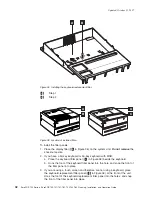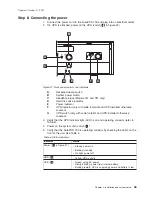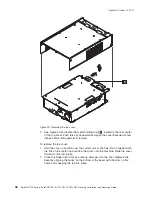Step
3.
Installing
the
cover
kit
Cover
kits
allow
you
a
choice
of
color
as
well
as
a
choice
of
width.
The
cover
kits
complete
the
mechanical
assembly,
and
you
should
not
operate
the
system
without
them.
To
install
the
top
cover:
1.
See
Figure
23.
Place
the
cover
in
position
over
the
system
unit
so
that
the
front
edge
aligns
with
the
line
and
the
arrow
imprinted
on
the
top
plate.
Slide
the
cover
forward
to
lock
into
place.
Figure
23.
Installing
the
covers
Updated
October
31,
2007
Chapter
2.
Installation
and
system
setup
33
Содержание 4800-741
Страница 2: ......
Страница 127: ...Figure 111 Using the coin roll cutter Updated October 31 2007 Chapter 6 Operating POS I O devices 107...
Страница 143: ...IBM IBM GA27 4004 GA27 4004 Updated October 31 2007 Appendix A Safety information 123...
Страница 163: ......
Страница 164: ...Updated October 31 2007 GA27 4328 04...