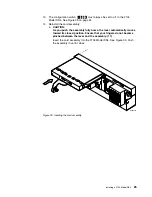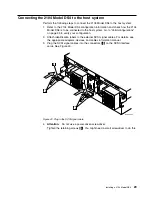where
[enclosurenumber]
is
the
enclosure
device
that
was
generated
by
the
cfgmgr
command
(for
example,
[ses0],
[ses1],
[ses2]).
Remove
the
ses_healthcheck
job
from
the
system
cron
table.
Configuring
a
2104
Model
DS4
in
a
SuSE
Enterprise
Server
for
pSeries
environment
In
general,
SuSE
Enterprise
Server
for
pSeries
systems
are
automatically
configured
during
initial
start
up
or
restart
up.
See
the
SuSE
Enterprise
Server
for
pSeries
documentation
for
more
information.
Collecting
Errors
Note:
Collecting
errors
through
the
cron
job
is
only
available
on
systems
that
are
running
AIX.
To
collect
enclosure
errors,
add
this
cron
job
SES
Healthcheck
to
the
system
cron
table.
Note:
You
must
have
root
permissions
to
complete
this
procedure.
Edit
the
system
crons
with
the
crontab
-e
command.
At
the
bottom
of
the
file,
enter:
15
*
*
*
*
/usr/lpp/diagnostics/bin/run_ses_healthcheck
1>
/dev/null
2>
/dev/null
For
more
information
about
the
crontab
command,
see
the
following
Web
page:
http://publib16.boulder.ibm.com/pseries/en_US/cmds/aixcmds1/crontab.htm
This
cron
runs
at
15
minutes
after
each
hour,
and
e-mails
the
root
user
with
details
of
any
errors
in
the
enclosure.
It
also
presents
a
console
message
that
indicates
which
enclosure
has
a
problem.
The
cron
requires
a
script.
To
create
this
script,
generate
a
file
named
run_ses_healthcheck
in
the
/usr/lpp/diagnostics/bin
directory.
The
contents
of
the
file
must
be:
#!/bin/ksh
#Name:
run_ses_healthcheck
#Location:
/usr/lpp/diagnostics/bin
#Function:
SCSI
SES
hourly
healthcheck
for
i
in
`lsdev
-Cc
container
-t
ses
-s
scsi
-F
name
-S
available`
do
diag
-cd
$i
>
/dev/null
if
[
$?
-ne
0
]
then
/usr/lpp/diagnostics/bin/diagrpt
-o
>
/tmp/ses.health.output
#
you
may
want
to
process
the
output
prior
to
placing
it
in
#
a
file.
#
somehow
notify
the
user
of
the
error.
A
sample
is
shown
#
below.
-s
’2104
Health
Check’
root
<
/tmp/ses.health.output
rm
/tmp/ses.health.output
fi
done
This
command
runs
the
script:
chmod
544
/usr/lpp/diagnostics/bin/run_ses_healthcheck
34
Expandable
Storage
Plus
2104
Model
DS4
Installation
Guide
Содержание 2104 Model DS4
Страница 2: ......
Страница 3: ...Expandable Storage Plus 2104 Model DS4 Installation Guide GA22 1053 00 ...
Страница 9: ...Tables 1 Valid configurations 37 Copyright IBM Corp 2003 vii ...
Страница 10: ...viii Expandable Storage Plus 2104 Model DS4 Installation Guide ...
Страница 30: ...xxviii Expandable Storage Plus 2104 Model DS4 Installation Guide ...
Страница 90: ...58 Expandable Storage Plus 2104 Model DS4 Installation Guide ...
Страница 98: ...66 Expandable Storage Plus 2104 Model DS4 Installation Guide ...
Страница 101: ......
Страница 102: ... Part Number 97P1535 Printed in USA GA22 1053 00 1P P N 97P1535 ...
Страница 103: ...Spine information Expandable Storage Plus Expandable Storage Plus 2104 Model DS4 Installation Guide ...