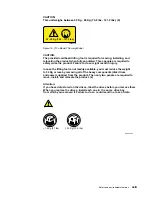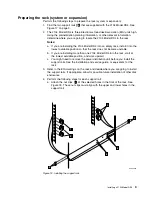3.
DANGER
In
the
following
step
you
are
going
to
remove
the
power
cables.
These
cables
are
live
if
the
rack
power
distribution
unit
or
uninterruptible
power
supply
(UPS)
unit
is
still
switched
on.
(1)
Remove
the
power
cables
2
from
the
back
of
the
2104
Model
DS4.
See
Figure
10
on
page
xviii.
4.
Perform
the
following
steps
to
return
power
to
the
2104
Model
DS4:
a.
Reinstall
the
power
cables
2
.
b.
Set
the
dc
on/standby
switch
1
of
each
fan-and-power-supply
assembly
to
on.
Note:
You
can
configure
the
motor-start
sequencing
of
the
2104
Model
DS4.
For
more
information,
see
the
sections
about
the
drive
autostart
switch
and
the
delay
motor
start
mode
switch
in
the
Expandable
Storage
Plus
2104
Model
DS4
and
Model
TS4
Service
Guide
.
Safety
and
environmental
notices
xix
Содержание 2104 Model DS4
Страница 2: ......
Страница 3: ...Expandable Storage Plus 2104 Model DS4 Installation Guide GA22 1053 00 ...
Страница 9: ...Tables 1 Valid configurations 37 Copyright IBM Corp 2003 vii ...
Страница 10: ...viii Expandable Storage Plus 2104 Model DS4 Installation Guide ...
Страница 30: ...xxviii Expandable Storage Plus 2104 Model DS4 Installation Guide ...
Страница 90: ...58 Expandable Storage Plus 2104 Model DS4 Installation Guide ...
Страница 98: ...66 Expandable Storage Plus 2104 Model DS4 Installation Guide ...
Страница 101: ......
Страница 102: ... Part Number 97P1535 Printed in USA GA22 1053 00 1P P N 97P1535 ...
Страница 103: ...Spine information Expandable Storage Plus Expandable Storage Plus 2104 Model DS4 Installation Guide ...