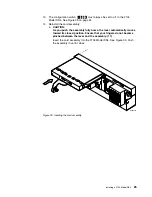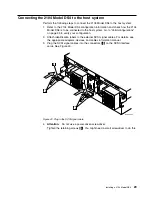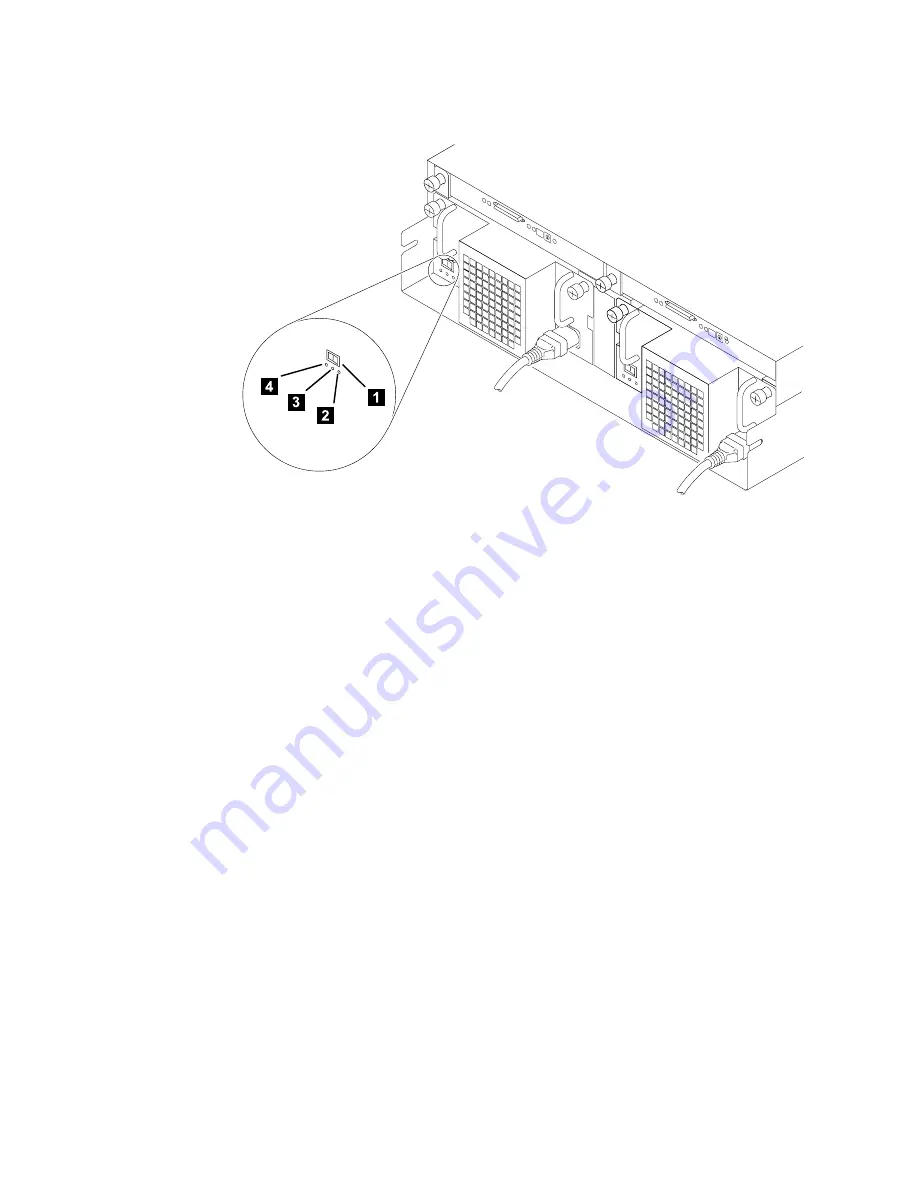
2.
Ensure
that
the
dc
on/standby
switch
1
is
set
to
standby.
See
Figure
42.
3.
Ensure
that
all
power
is
removed
from
the
rack.
4.
Plug
the
other
end
of
the
power
cable
into
the
power
source
in
the
rack
(see
the
installation
and
service
guide,
or
equivalent,
for
the
rack).
5.
Perform
the
grounding
checks
described
in
the
Expandable
Storage
Plus:
2104
Model
DS4
and
Model
TS4
Service
Guide
.
6.
If
the
grounding
check
is
satisfactory,
turn
the
power
on
to
the
rack.
The
green
AC
PWR
light
4
comes
on.
7.
Switch
on
the
dc
on/standby
switch
1
on
each
power
supply.
If
option
switch
5
(see
Figure
34
on
page
20)
is
on,
the
green
DC
PWR
light
3
comes
on
and
the
check
light
2
becomes
off.
See
Figure
42.
If
option
switch
5
(see
Figure
34
on
page
20)
is
off,
the
green
DC
PWR
light
3
(see
Figure
42)
stays
off
and
the
check
light
2
stays
on.
It
will
come
on
when
the
2104
Model
DS4
is
connected
to
the
host
system.
8.
Go
to
“Connecting
the
2104
Model
DS4
to
the
host
system”
on
page
29.
SC000351
Figure
42.
Checking
the
power
supply
switch
and
lights
28
Expandable
Storage
Plus
2104
Model
DS4
Installation
Guide
Содержание 2104 Model DS4
Страница 2: ......
Страница 3: ...Expandable Storage Plus 2104 Model DS4 Installation Guide GA22 1053 00 ...
Страница 9: ...Tables 1 Valid configurations 37 Copyright IBM Corp 2003 vii ...
Страница 10: ...viii Expandable Storage Plus 2104 Model DS4 Installation Guide ...
Страница 30: ...xxviii Expandable Storage Plus 2104 Model DS4 Installation Guide ...
Страница 90: ...58 Expandable Storage Plus 2104 Model DS4 Installation Guide ...
Страница 98: ...66 Expandable Storage Plus 2104 Model DS4 Installation Guide ...
Страница 101: ......
Страница 102: ... Part Number 97P1535 Printed in USA GA22 1053 00 1P P N 97P1535 ...
Страница 103: ...Spine information Expandable Storage Plus Expandable Storage Plus 2104 Model DS4 Installation Guide ...