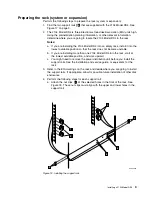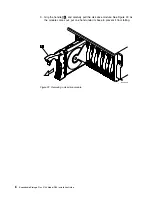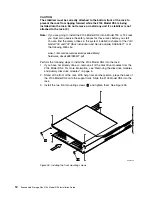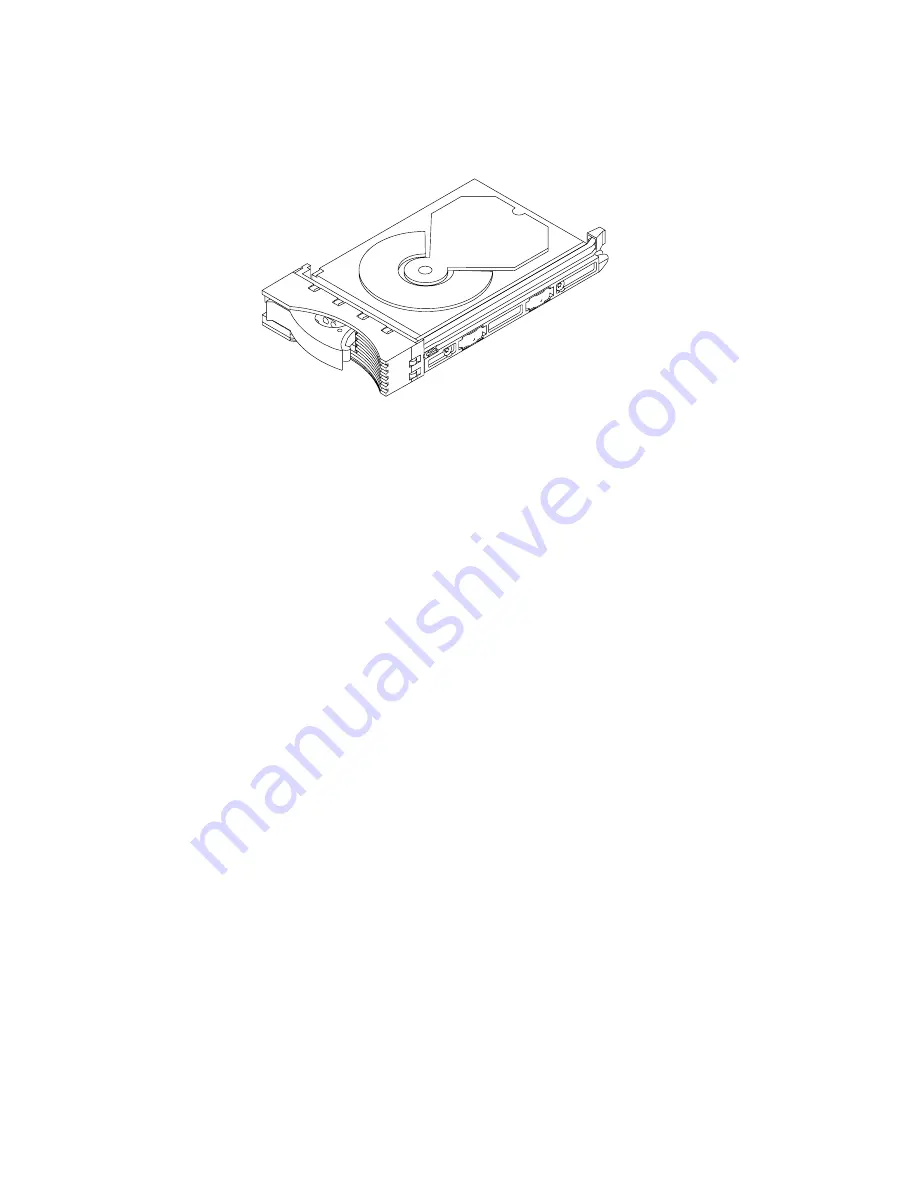
4.
Lay
the
disk
drive
module
on
its
side.
See
Figure
23.
It
rests
on
blue
supports
(not
visible
in
the
figure)
on
the
bottom
of
the
disk
drive
module.
This
prevents
the
disk
drive
module
from
falling
over
and
becoming
damaged.
Note:
Keep
the
removed
disk
drive
modules
in
the
sequence
they
were
in
before
you
removed
them
from
the
2104
Model
DS4.
5.
Repeat
step
2
through
step
4
for
each
disk
drive
module.
Ensure
that
you
remove
all
the
disk
drive
modules
from
the
2104
Model
DS4.
SC000924
Figure
23.
Disk
drive
module
on
its
side
for
safe
storage
Installing
a
2104
Model
DS4
9
Содержание 2104 Model DS4
Страница 2: ......
Страница 3: ...Expandable Storage Plus 2104 Model DS4 Installation Guide GA22 1053 00 ...
Страница 9: ...Tables 1 Valid configurations 37 Copyright IBM Corp 2003 vii ...
Страница 10: ...viii Expandable Storage Plus 2104 Model DS4 Installation Guide ...
Страница 30: ...xxviii Expandable Storage Plus 2104 Model DS4 Installation Guide ...
Страница 90: ...58 Expandable Storage Plus 2104 Model DS4 Installation Guide ...
Страница 98: ...66 Expandable Storage Plus 2104 Model DS4 Installation Guide ...
Страница 101: ......
Страница 102: ... Part Number 97P1535 Printed in USA GA22 1053 00 1P P N 97P1535 ...
Страница 103: ...Spine information Expandable Storage Plus Expandable Storage Plus 2104 Model DS4 Installation Guide ...