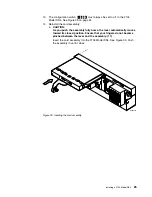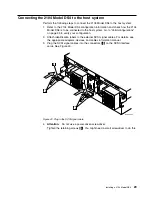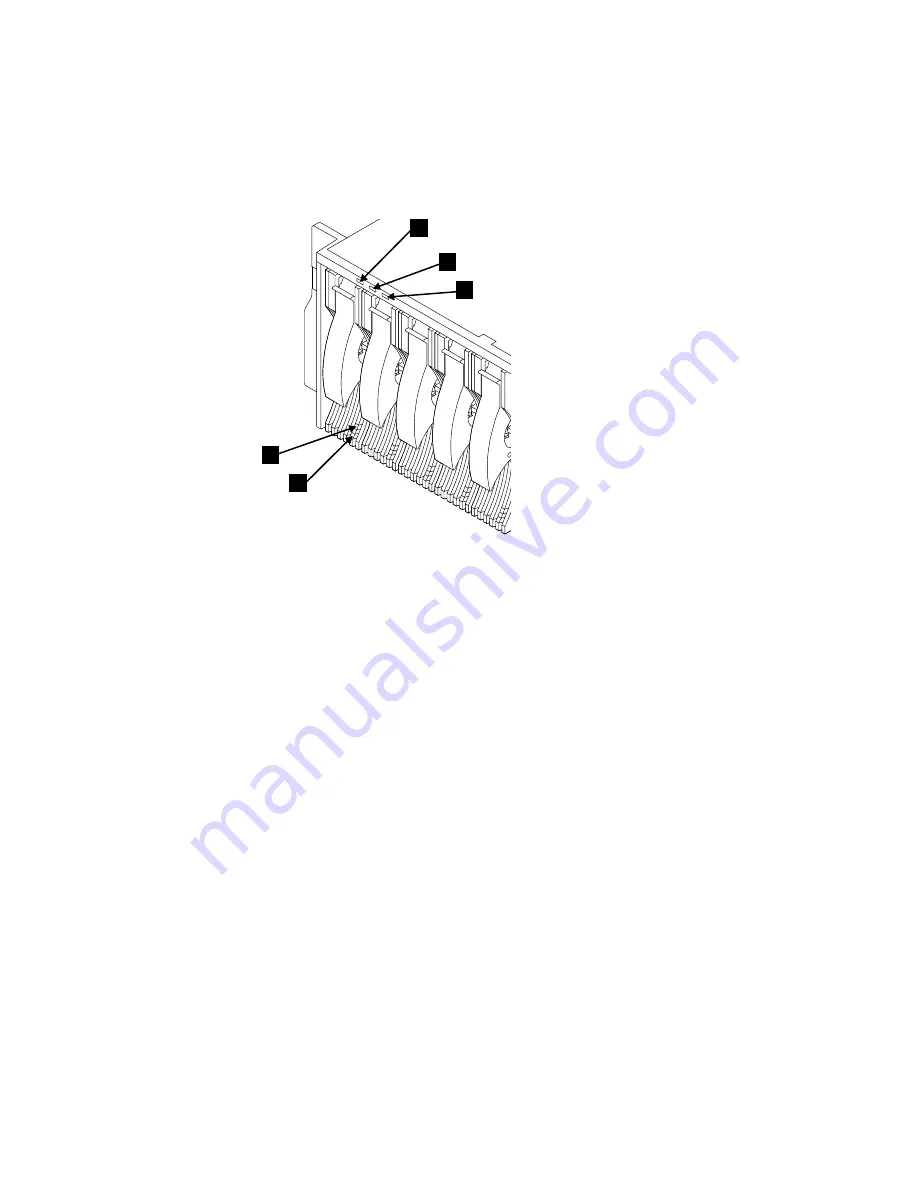
Switching
on
and
testing
the
2104
Model
DS4
Perform
the
following
steps
to
switch
on
and
test
the
2104
Model
DS4:
1.
If
the
power
to
the
host
system
is
switched
off,
switch
it
on.
2.
Refer
to
Figure
45.
The
2104
Model
DS4
has
three
lights.
The
green
power
light
1
comes
on
and
stays
on.
The
amber
check
light
2
comes
on
for
approximately
2
seconds
and
goes
off.
The
unit
identity
light
3
is
off.
See
Figure
45.
Each
disk
drive
module
has
two
lights.
The
green
activity
light
4
comes
on
for
approximately
2
seconds
when
power
is
first
supplied
to
the
disk
drive;
it
then
goes
off.
The
amber
check
light
5
then
comes
on
for
approximately
2
seconds
and
then
goes
off.
Note:
Dummy
disk
drive
modules
have
no
lights.
Configuration
is
complete
when
the
lights
on
the
2104
Model
DS4
and
its
installed
disk
drive
modules
are
as
follows:
2104
Model
DS4
power
light
1
is
on.
2104
Model
DS4
check
light
2
is
off.
2104
Model
DS4
unit
identify
light
3
is
off.
Activity
light
4
on
each
installed
disk
drive
module
is
off.
Check
light
5
on
each
installed
disk
drive
module
is
off
If
the
lights
are
correct:
a.
Refer
to
“Web
sites”
on
page
xxx
for
the
latest
microcode
and
system
software
levels.
Ensure
that
the
using
system
software
is
at
the
correct
level
for
the
2104
Model
DS4,
and
that
the
correct
level
of
microcode
for
the
disk
drive
modules
has
been
loaded.
b.
Go
to
Appendix
B,
“Cable
configurations,”
on
page
35,
which
gives
information
about
how
to
configure
your
2104
Model
DS4
to
the
host
5
2
1
3
4
SC000285
Figure
45.
Checking
the
lights
Installing
a
2104
Model
DS4
31
Содержание 2104 Model DS4
Страница 2: ......
Страница 3: ...Expandable Storage Plus 2104 Model DS4 Installation Guide GA22 1053 00 ...
Страница 9: ...Tables 1 Valid configurations 37 Copyright IBM Corp 2003 vii ...
Страница 10: ...viii Expandable Storage Plus 2104 Model DS4 Installation Guide ...
Страница 30: ...xxviii Expandable Storage Plus 2104 Model DS4 Installation Guide ...
Страница 90: ...58 Expandable Storage Plus 2104 Model DS4 Installation Guide ...
Страница 98: ...66 Expandable Storage Plus 2104 Model DS4 Installation Guide ...
Страница 101: ......
Страница 102: ... Part Number 97P1535 Printed in USA GA22 1053 00 1P P N 97P1535 ...
Страница 103: ...Spine information Expandable Storage Plus Expandable Storage Plus 2104 Model DS4 Installation Guide ...