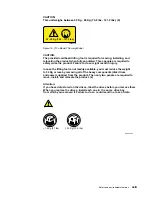If
you
are
servicing
a
220-volt
2104
Model
DS4,
go
to
step
10.
If
you
are
servicing
a
-48
volt
2104
Model
DS4,
see
the
installation
document
for
the
rack
or
host
system
to
isolate
the
fault.
Perform
the
complete
grounding
check
again.
10.
Check
the
power
cable
for
continuity.
If
the
power
cable
does
not
have
continuity,
exchange
it
for
a
new
one,
then
perform
the
complete
grounding
check
again.
If
the
power
cable
does
have
continuity,
see
the
installation
document
for
the
rack
or
host
system
to
isolate
the
fault.
Safety
and
environmental
notices
xvii
Содержание 2104 Model DS4
Страница 2: ......
Страница 3: ...Expandable Storage Plus 2104 Model DS4 Installation Guide GA22 1053 00 ...
Страница 9: ...Tables 1 Valid configurations 37 Copyright IBM Corp 2003 vii ...
Страница 10: ...viii Expandable Storage Plus 2104 Model DS4 Installation Guide ...
Страница 30: ...xxviii Expandable Storage Plus 2104 Model DS4 Installation Guide ...
Страница 90: ...58 Expandable Storage Plus 2104 Model DS4 Installation Guide ...
Страница 98: ...66 Expandable Storage Plus 2104 Model DS4 Installation Guide ...
Страница 101: ......
Страница 102: ... Part Number 97P1535 Printed in USA GA22 1053 00 1P P N 97P1535 ...
Страница 103: ...Spine information Expandable Storage Plus Expandable Storage Plus 2104 Model DS4 Installation Guide ...