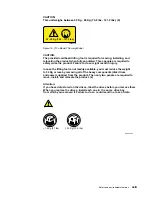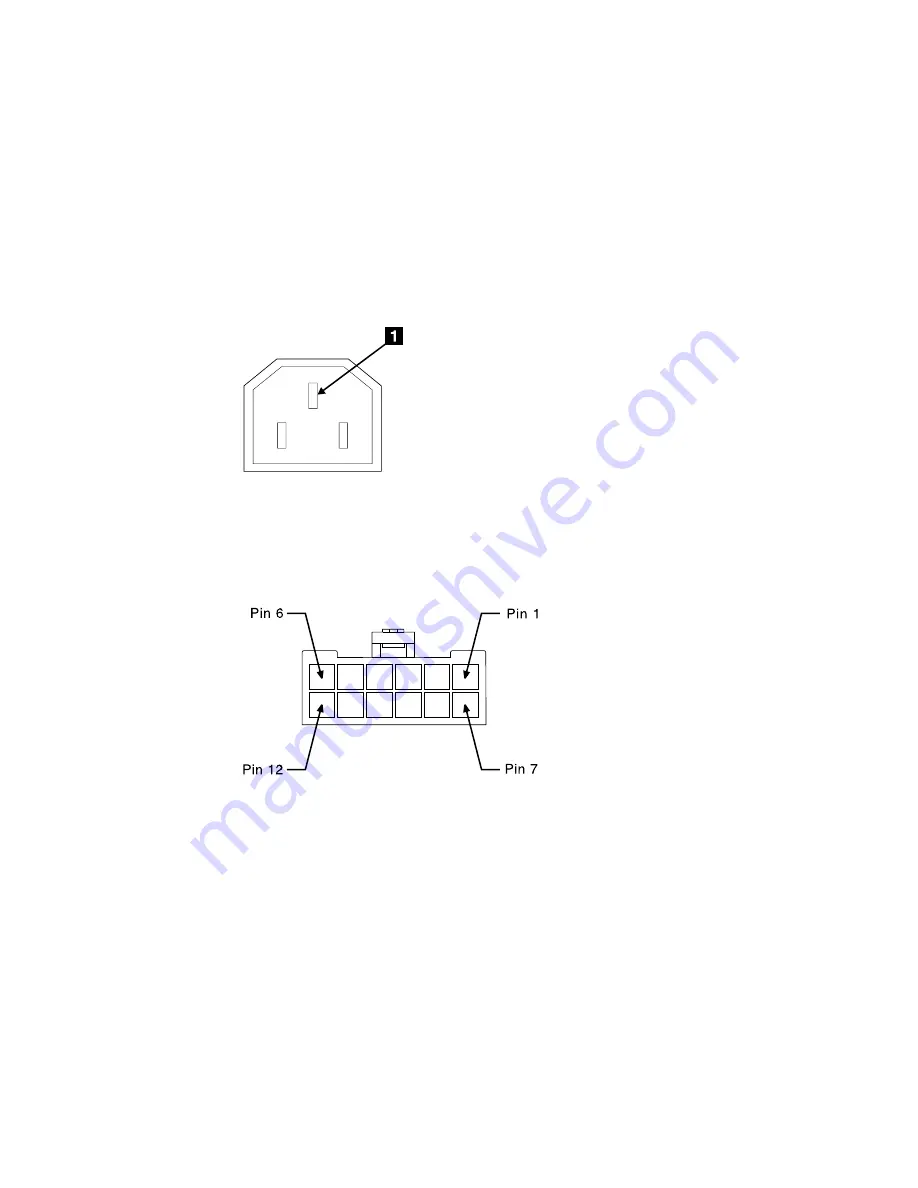
If
the
grounding
is
correct,
the
grounding
check
is
complete.
If
the
grounding
is
not
correct,
unplug
the
power
cables
from
the
fan-and-power-supply
assemblies
in
the
2104
Model
DS4.
If
you
are
servicing
a
220-volt
2104
Model
DS4,
go
to
step
5.
If
you
are
servicing
a
-48
volt
2104
Model
DS4,
go
to
step
7.
5.
Check
for
continuity
between
the
chassis
of
the
2104
Model
DS4
and
the
ground
pin
1
of
the
power
connector
on
each
fan-and-power-supply
assembly.
See
Figure
8.
6.
Go
to
step
9.
7.
Check
for
continuity
between
the
chassis
of
the
2104
Model
DS4
and
the
ground
pins
1
and
7
of
each
mainline-power
connector.
See
Figure
9.
8.
Go
to
step
9.
9.
If
any
fan-and-power-supply
assembly
has
no
continuity,
exchange
that
assembly
for
a
new
one.
See
the
section
about
fan
and
power
supply
assemblies
in
the
Expandable
Storage
Plus
2104
Model
DS4
and
Model
TS4
Service
Guide
.
Perform
the
complete
grounding
check
again.
If
each
fan-and-power-supply
assembly
has
continuity,
you
might
have
a
problem
with
the
power
cable
or
with
the
grounding
of
the
host
system.
Figure
8.
Ground
pin
(220
V
2104
Model
DS4
)
Figure
9.
Ground
pins
(-48
V
2104
Model
DS4)
xvi
Expandable
Storage
Plus
2104
Model
DS4
Installation
Guide
Содержание 2104 Model DS4
Страница 2: ......
Страница 3: ...Expandable Storage Plus 2104 Model DS4 Installation Guide GA22 1053 00 ...
Страница 9: ...Tables 1 Valid configurations 37 Copyright IBM Corp 2003 vii ...
Страница 10: ...viii Expandable Storage Plus 2104 Model DS4 Installation Guide ...
Страница 30: ...xxviii Expandable Storage Plus 2104 Model DS4 Installation Guide ...
Страница 90: ...58 Expandable Storage Plus 2104 Model DS4 Installation Guide ...
Страница 98: ...66 Expandable Storage Plus 2104 Model DS4 Installation Guide ...
Страница 101: ......
Страница 102: ... Part Number 97P1535 Printed in USA GA22 1053 00 1P P N 97P1535 ...
Страница 103: ...Spine information Expandable Storage Plus Expandable Storage Plus 2104 Model DS4 Installation Guide ...