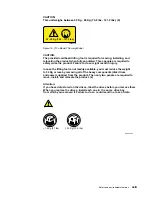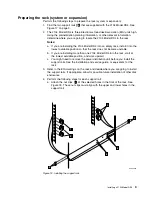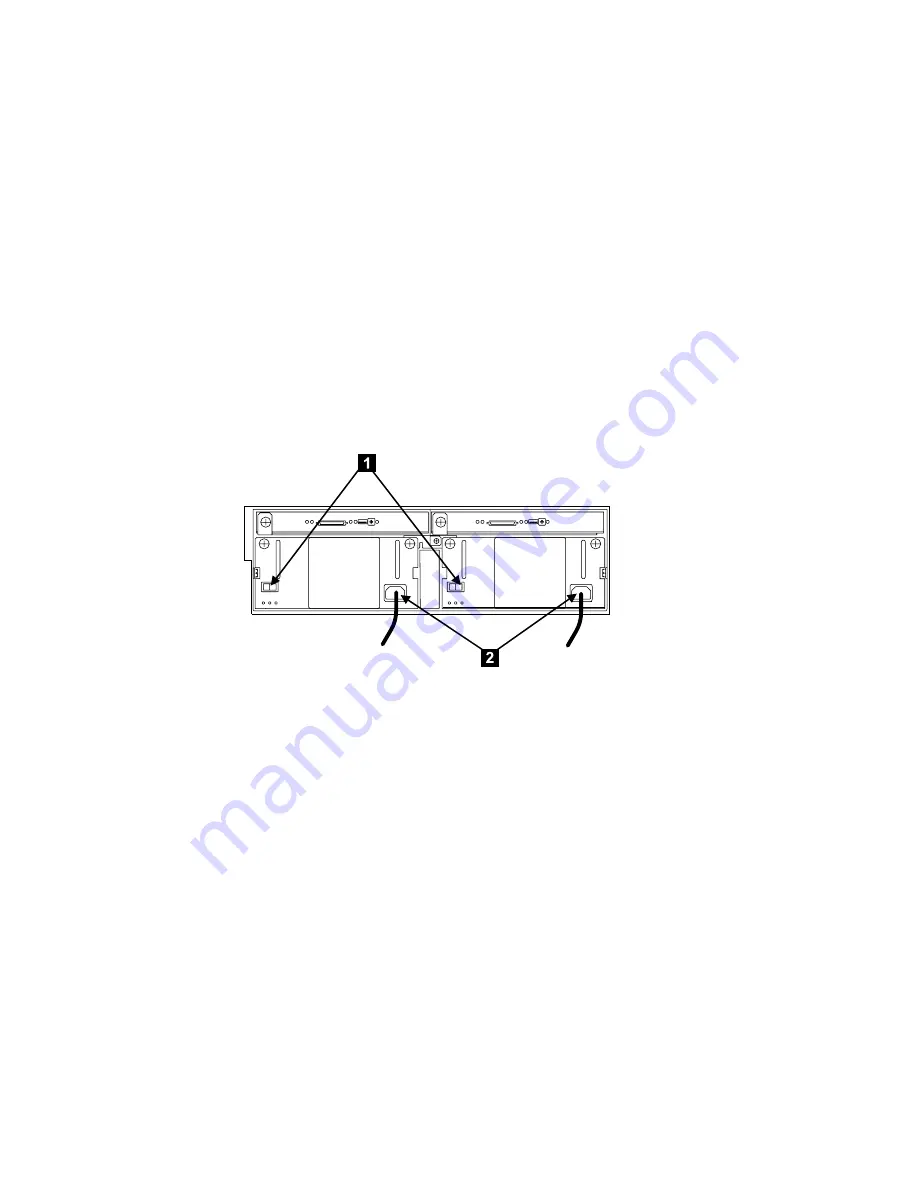
Removing
power
from
a
2104
Model
DS4
Note:
Unless
you
have
a
particular
reason
to
do
so,
do
not
remove
power
from
the
host
system
or
from
the
2104
Model
DS4
unless
the
instructions
that
you
are
following
tell
you
to.
Perform
the
following
steps
to
remove
the
power
from
a
2104
Model
DS4:
1.
Verify
with
the
customer
that
all
operations
between
the
2104
Model
DS4
and
the
host
system
have
stopped.
2.
Set
the
dc
on/standby
switch
1
of
each
fan-and-power-supply
assembly
to
standby.
See
Figure
10.
Notes:
a.
Some
2104
Model
DS4s
have
a
fan-and-power-supply
assembly
and
a
fan
assembly.
The
fan
assembly
has
no
dc
on/standby
switch.
b.
A
fan-and-power-supply
assembly
might
have
its
CHK
light
on
although
its
dc
on/standby
switch
is
set
to
standby.
SC000206
Figure
10.
Removing
the
power
from
a
2104
Model
DS4
xviii
Expandable
Storage
Plus
2104
Model
DS4
Installation
Guide
Содержание 2104 Model DS4
Страница 2: ......
Страница 3: ...Expandable Storage Plus 2104 Model DS4 Installation Guide GA22 1053 00 ...
Страница 9: ...Tables 1 Valid configurations 37 Copyright IBM Corp 2003 vii ...
Страница 10: ...viii Expandable Storage Plus 2104 Model DS4 Installation Guide ...
Страница 30: ...xxviii Expandable Storage Plus 2104 Model DS4 Installation Guide ...
Страница 90: ...58 Expandable Storage Plus 2104 Model DS4 Installation Guide ...
Страница 98: ...66 Expandable Storage Plus 2104 Model DS4 Installation Guide ...
Страница 101: ......
Страница 102: ... Part Number 97P1535 Printed in USA GA22 1053 00 1P P N 97P1535 ...
Страница 103: ...Spine information Expandable Storage Plus Expandable Storage Plus 2104 Model DS4 Installation Guide ...