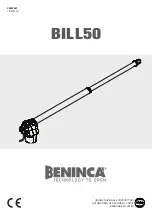Installation and Maintenance Manual
28
Description of Functions Available in the Installer Menu
Installer 1
[uC 0]
Set UL Usage Class:
This menu item is used to set the UL usage class, which
must be set by the installer before the operator will function. See page 21, step 3.
Installer 2
[Fd 0]
Load Factory Defaults:
This menu item is used to globally restore all menu
settings back to new machine status. To activate, change the setting 0 to 1 and push the Menu button.
The UL usage class and the hand configuration will need to be set again.
Installer 3
[dg 0]
Set Solo, Master or Slave type:
This menu item is used to configure an operator
as a Master or a Slave operator in Master/Slave paired gate installations.
Installer 4
[Ch 0]
Set AC Charger or Solar:
This menu item appears on 24 VDC battery machines
only and is set to solar only when there is no AC battery charger.
Installer 5
[Fo 0]
Enable Fire Dept. Open:
This menu item is used to enable the Fire Dept. Open
input. When set to [Fo_1] this input will override vehicle detectors, photo eyes and gate edges to open a
gate. A reset is required before the gate can be closed.
Installer 6
[oC 0]
Enable Emergency Close:
This menu item is used to enable the Emergency
Close input. When set to [oC_1] this input will override vehicle detectors, photo eyes and gate edges to
close a gate. A reset is required before the gate can be opened.
Installer 7
[SE 6]
Inherent Sensor sensitivity:
. This menu item is to adjust the sensitivity of the
internal inherent sensor. Available settings are 1-9, with 9 being the least sensitive.
Installer 8
[SS 0]
Inherent Sensor function:
This menu item is only available in UL class 4
operators and allows an option whereby the inherent sensor will only stop the gate.
Installer 9
[LC 0]
Leaf delay Close:
This menu item only appears if the operator is set up as a Master
or a Slave. Available settings are 1-7. Each increment adds ½ second, to a maximum of 3 ½ seconds
time delay, before the operator activates when commanded to close.
Installer 10
[Lo 0]
Leaf delay Open:
This menu item only appears if the operator is set up as a
Master or a Slave. Available settings are 1-7. Each increment adds ½ second, to a maximum of 3 ½
seconds time delay, before the operator activates when commanded to open.
Installer 11
[rt 0]
Maximum run timer:
The maximum run timer has a default setting of 60 seconds.
This menu item allows an optional setting of 300 seconds, if changed to [rt_1].
Installer 12
[EC 0]
PEC (photo eye close) reverse to open:
The default for this menu item is for
non-reversal if the close photo eye is triggered. The optional setting of [EC_1] will cause the gate to
reverse to open for two seconds if triggered while closing.
Installer 13
[EO 0]
PEO (photo eye open) reverse to close:
The default for this menu item is for
non-reversal if the open photo eye is triggered. The optional setting of [EO_1] will cause the gate to
reverse to close for two seconds if triggered while opening.
Installer 14
[gr 0]
Edge reverse to open:
The default for this menu item is for a 2 second reversal if
the gate edge is triggered. The optional setting of [gr_1] will cause the gate to reopen fully if triggered
while closing.
Содержание HRG 220 ST
Страница 15: ...Installation and Maintenance Manual 9 Swing Gate Post Details ...
Страница 16: ...Installation and Maintenance Manual 10 HRG 220 Pump Pack ...
Страница 17: ...Installation and Maintenance Manual 11 HRG 222 Pump Pack ...
Страница 18: ...Installation and Maintenance Manual 12 How Our Hydraulic Swing Gates Work ...
Страница 25: ...Installation and Maintenance Manual 19 Instructions for Hand Pump or Manual Operation ...
Страница 29: ...Installation and Maintenance Manual 23 ...
Страница 47: ...Installation and Maintenance Manual 41 ...
Страница 48: ...Installation and Maintenance Manual 42 ...
Страница 62: ...Installation and Maintenance Manual 56 Battery Connection Diagram ...
Страница 63: ...Installation and Maintenance Manual 57 Battery Connection Diagram ...
Страница 65: ...Installation and Maintenance Manual 59 Wire Size Schedules ...
Страница 66: ...Installation and Maintenance Manual 60 Parts Breakout HRG 220 Pump Packs ...
Страница 67: ...Installation and Maintenance Manual 61 Parts Breakout HRG 222 Pump Packs ...
Страница 68: ...Installation and Maintenance Manual 62 Parts Breakout Control Box ...
Страница 69: ...Installation and Maintenance Manual 63 Parts Breakout Post ...
Страница 70: ...Installation and Maintenance Manual 64 Parts Breakout DC Power Supply ...