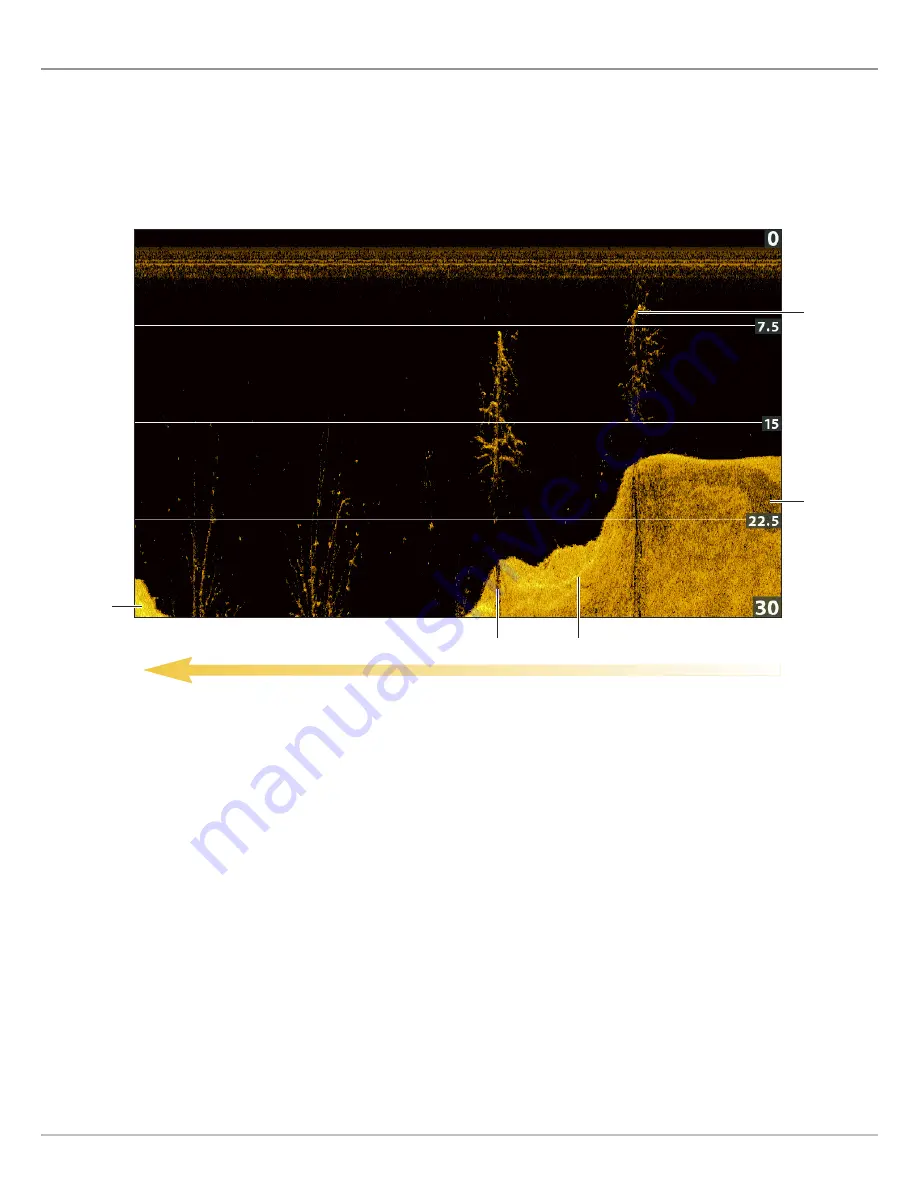
78
Down Imaging Sonar
U
NDERSTAND THE
D
OWN
I
MAGING
V
IEW
The images you see on the Down Imaging display are produced using sonar technology. Each time the unit pings, a strip of data
representing all the echoes received by the transducer are put together on the display to form the image that you see. Like traditional
2D Sonar, the sonar history scrolls left across the screen.
Down Imaging beams “illuminate” the bottom contour, structure, and fish. The beams are wide (side to side) but very thin from front
to back.
Use the light and dark parts of the display to interpret the objects under your boat as follows:
Dark shades
represent soft returns (mud, sand) or descending terrain.
Light shades
represent denser terrain (timber, rocks) or rising terrain. A very hard bottom may appear as white on the display.
White Streaks
or
Clouds
may represent fish on the display.
Shadows
are not caused by light but by the lack of a sonar return. Objects standing on the bottom cause a sonar shadow to
appear on the display. The longer the shadow, the taller the object. Fish may also cast shadows. You can use the shadow to
interpret where the fish or object is located in relation to the bottom.
Sonar History — Historical returns scroll left across the view.
Down Imaging View
light shades
shadow
light shades
dark shades
white
streaks/clouds
Содержание HELIX 5 G2 SERIES
Страница 1: ...HELIX 5 AND HELIX 7 G2 Series Operations Manual 532509 1EN_A...
Страница 6: ...6...
Страница 9: ...9 Using the Manual search for key words Ctrl F bookmarks panel Introduction...
Страница 21: ...21 Removing the Card Slot Cover Installing a microSD Card magnified view notch facing down The Control Head...
Страница 97: ...97 Side Imaging Sonar Decrease Sensitivity Increase Sensitivity Adjusting the Sensitivity using the ZOOM Keys...
Страница 213: ...213 Specifications HELIX 7 In Dash Mount 10 54 in 267 72 mm 5 44 in 138 18 mm 2 17 in 55 12 mm 2 97 in 75 44 mm...
















































