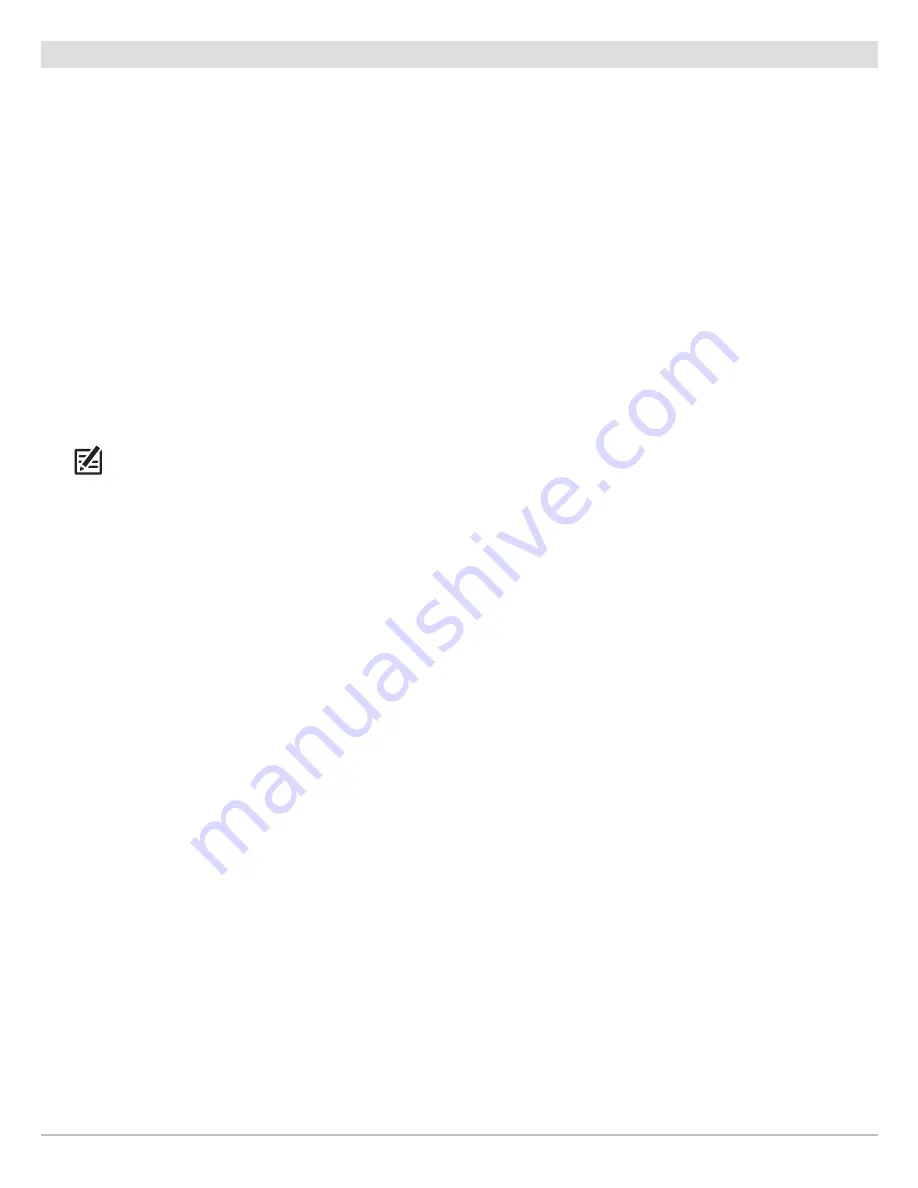
175
Search and Organize
Search and Organize
The Waypoint Management dialog box allows you to move your waypoints, routes, and tracks into a designated group, make copies,
and search for information. You can also organize your navigation items in HumminbirdPC (see
Import/Export Navigation Data
),
and visit our Web site at
humminbird.com
for details.
Search By
Search By allows you to search the items in the Waypoint Management dialog box by Name, Distance, Date, Icon, or Icon Category.
1. Select Options. Press the RIGHT Cursor key.
2. Select Search By.
3. Select a search category. Press the RIGHT Cursor key.
4. Use the Cursor Control key to enter your search criteria in the dialog box.
5. Select Enter. Press the RIGHT Cursor key to start the search.
Duplicate or Move
Use the following instructions to move or duplicate a waypoint, route, or track. Groups can be moved, but they cannot be duplicated.
NOTE:
When you make changes to a copied item, the changes are applied to all copies. To make a copy and set the item apart from
its copies, use Save As (see
Create a Copy and Save as a New Item
).
1. Select a waypoint, route, track, or group. Press the RIGHT Cursor key.
2. Select Move or Duplicate.
Duplicate:
To create a copy of the waypoint, route, or track so that it appears in more than one group, select Duplicate.
Move:
To delete the group, waypoint, route, or track from one group and transfer it to another group, select Move.
3. Use the Cursor Control key to select the destination group or route (waypoints only).
4. Press the EXIT key to select Paste here. Press the RIGHT Cursor key to confirm the change.
Содержание HELIX 5 G2 SERIES
Страница 1: ...HELIX 5 AND HELIX 7 G2 Series Operations Manual 532509 1EN_A...
Страница 6: ...6...
Страница 9: ...9 Using the Manual search for key words Ctrl F bookmarks panel Introduction...
Страница 21: ...21 Removing the Card Slot Cover Installing a microSD Card magnified view notch facing down The Control Head...
Страница 97: ...97 Side Imaging Sonar Decrease Sensitivity Increase Sensitivity Adjusting the Sensitivity using the ZOOM Keys...
Страница 213: ...213 Specifications HELIX 7 In Dash Mount 10 54 in 267 72 mm 5 44 in 138 18 mm 2 17 in 55 12 mm 2 97 in 75 44 mm...






























