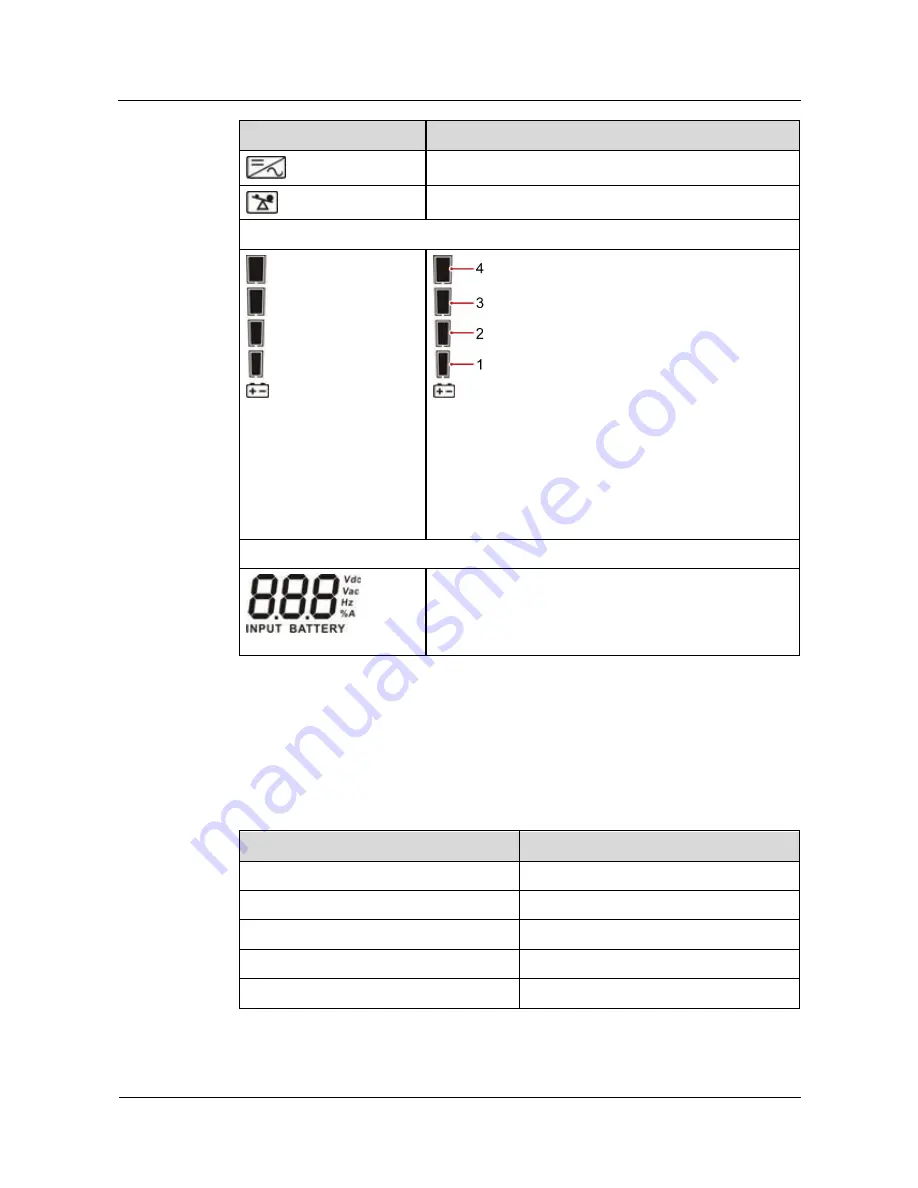
UPS2000-G-(1 kVA-3 kVA)
User Manual
4 Setting Control Panel
Issue 08 (2017-08-04)
Huawei Proprietary and Confidential
Copyright © Huawei Technologies Co., Ltd.
25
Icon
Function
Indicates that the frequency conversion circuit is working.
Displays that the output socket is delivering power output.
Battery information
Displays the current battery capacity by level:
[0–25%]: Indicator 1 is steady on.
(25%–50%]: Indicators 1 and 2 are steady on.
(50%–75%]: Indicators 1, 2 and 3 are steady on.
(75%–100%]: Indicators 1, 2, 3 and 4 are steady on.
> 100%: Indicators 1, 2, 3 and 4 are blink.
Input voltage information
Displays the input voltage, frequency, battery voltage, or
input current percentage.
Vac: input voltage; Vdc: battery voltage; Hz: input
frequency; %A: battery capacity percentage.
4.2 Buzzer Alarm Tones
Table 4-2
describes the buzzer alarm tones.
Table 4-2
Buzzer alarm tone description
Alarm type
Buzzer alarm tone
Battery mode
Beeps once every 4 seconds.
Minor alarm
Beeps once every second.
Overload
Beeps twice every second.
Critical alarm
Buzzes continuously.
Bypass mode
Beeps once every 10 seconds.
















































