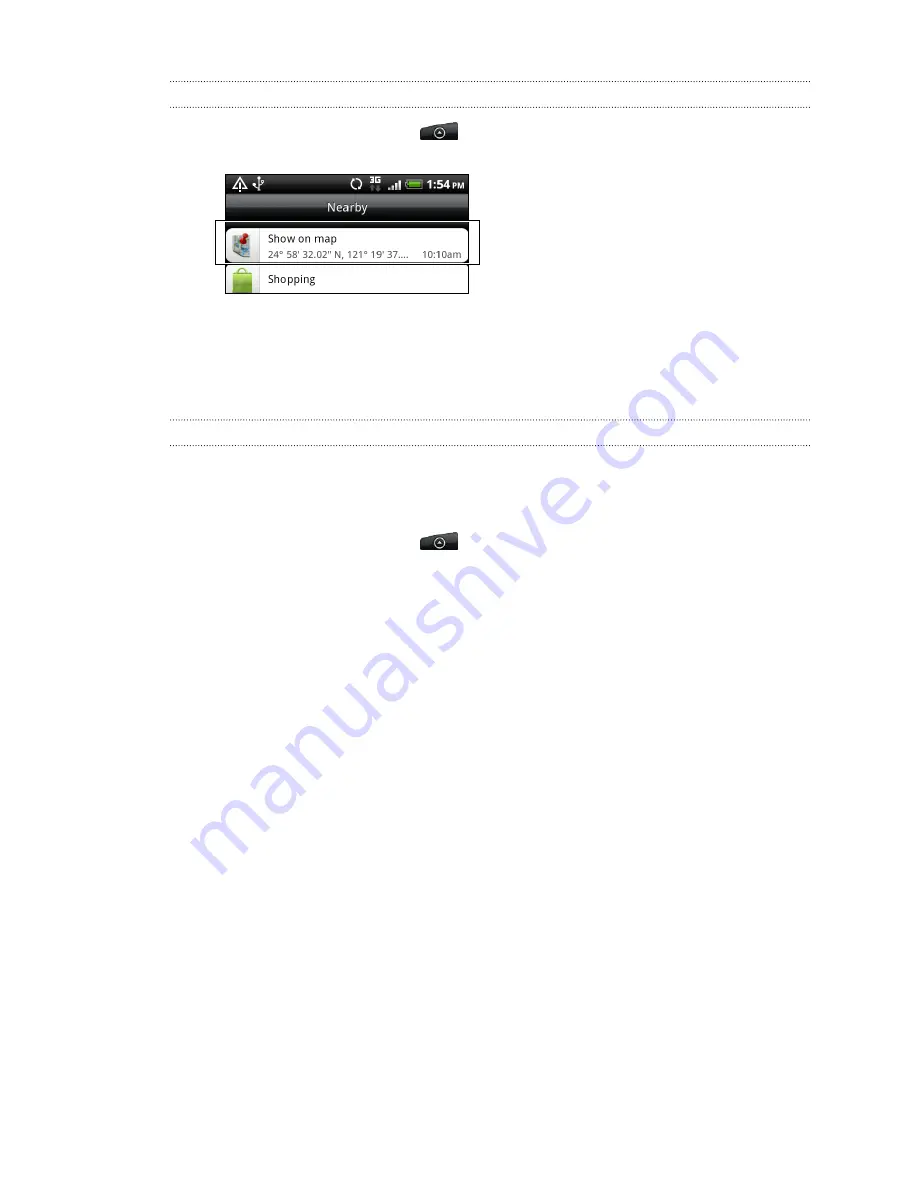
Finding your location and what’s around you
1.
From the Home screen, tap
>
Locations
. You can see your current location
right below the tab name.
2.
Press MENU, and then tap
My location
to update your current location or tap
Map
to show your current location on the map.
3.
Select a category that you’re interested in to see the places that are close by.
The places are listed according to the distance from your current location.
Searching for a place of interest
You can search using a name of an establishment, street, or city. As you enter the
place to look for, suggested matches from the database, footprints, and previously
searched items are displayed.
1.
From the Home screen, tap
>
Locations
.
2.
Press the SEARCH button.
139
Maps and location
Содержание Desire HD
Страница 1: ...Your HTC Desire HD User guide ...
















































