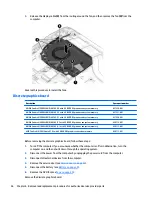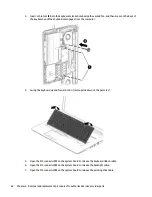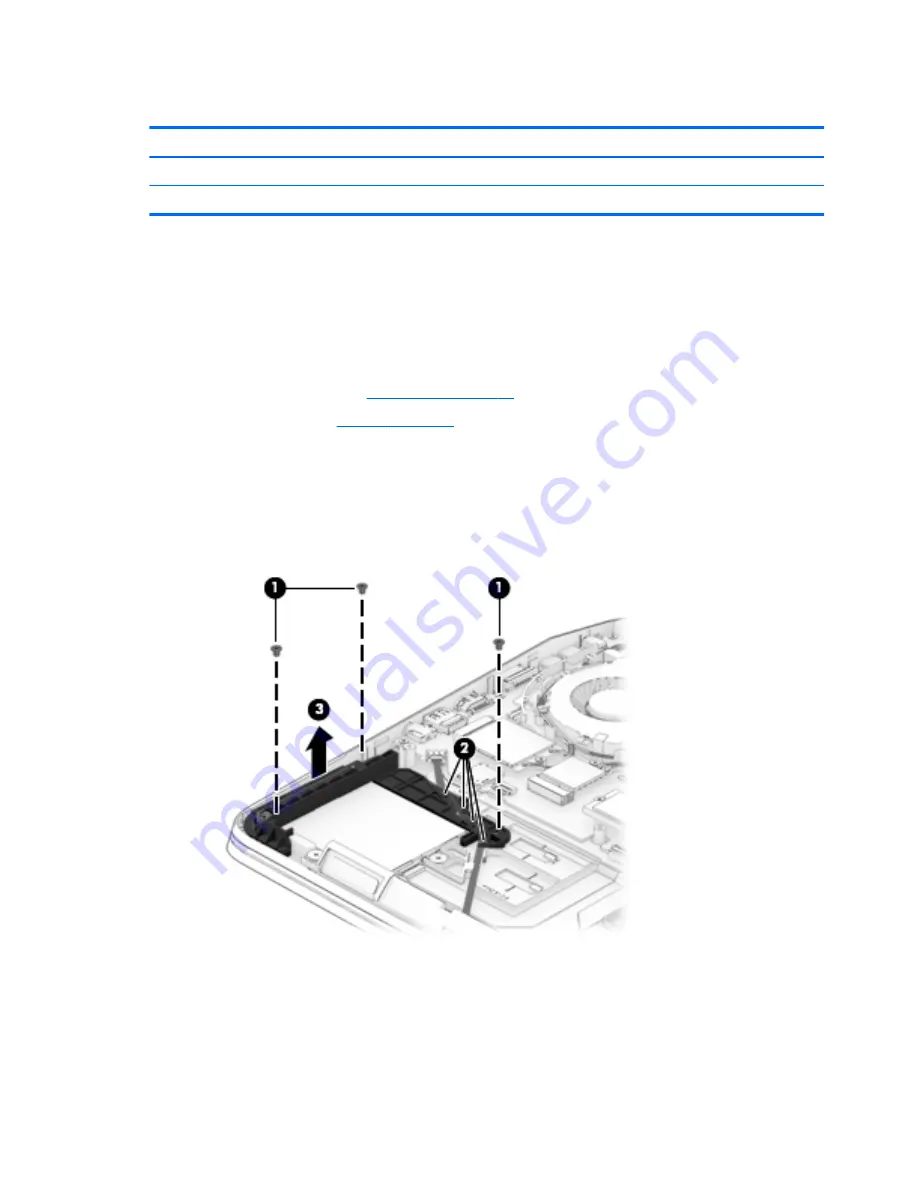
Smart Card reader board
Description
Spare part number
Smart Card reader bracket (part of the plastics kit)
850117-001
Smart Card reader board
848373-001
Before removing the Smart Card reader board, follow these steps:
1.
Turn off the computer. If you are unsure whether the computer is off or in Hibernation, turn the
computer on, and then shut it down through the operating system.
2.
Disconnect the power from the computer by unplugging the power cord from the computer.
3.
Disconnect all external devices from the computer.
4.
Remove the service door (see
Service door on page 33
).
5.
Remove the battery (see
Battery on page 34
).
Remove the Smart Card reader board:
1.
Remove the three screws (1) that secure the Smart Card reader bracket to the computer.
2.
Release the cable (2) from the guides securing it.
3.
Remove the bracket (3).
4.
Open the ZIF connector (1) on the system board to release the Smart Card board ribbon cable.
5.
Carefully lift the ribbon cable (2) to release it from the adhesive securing it to the computer.
6.
Remove the two Phillips screws (3) that secure the board and the plastic guide to the computer.
52
Chapter 6 Removal and replacement procedures for authorized service provider parts
Содержание ZBook 17 G3
Страница 1: ...HP ZBook 17 G3 Mobile Workstation Maintenance and Service Guide ...
Страница 4: ...iv Important Notice about Customer Self Repair Parts ...
Страница 6: ...vi Safety warning notice ...
Страница 14: ...xiv ...
Страница 158: ...6 Open the crash dump file 144 Chapter 7 Troubleshooting guide ...