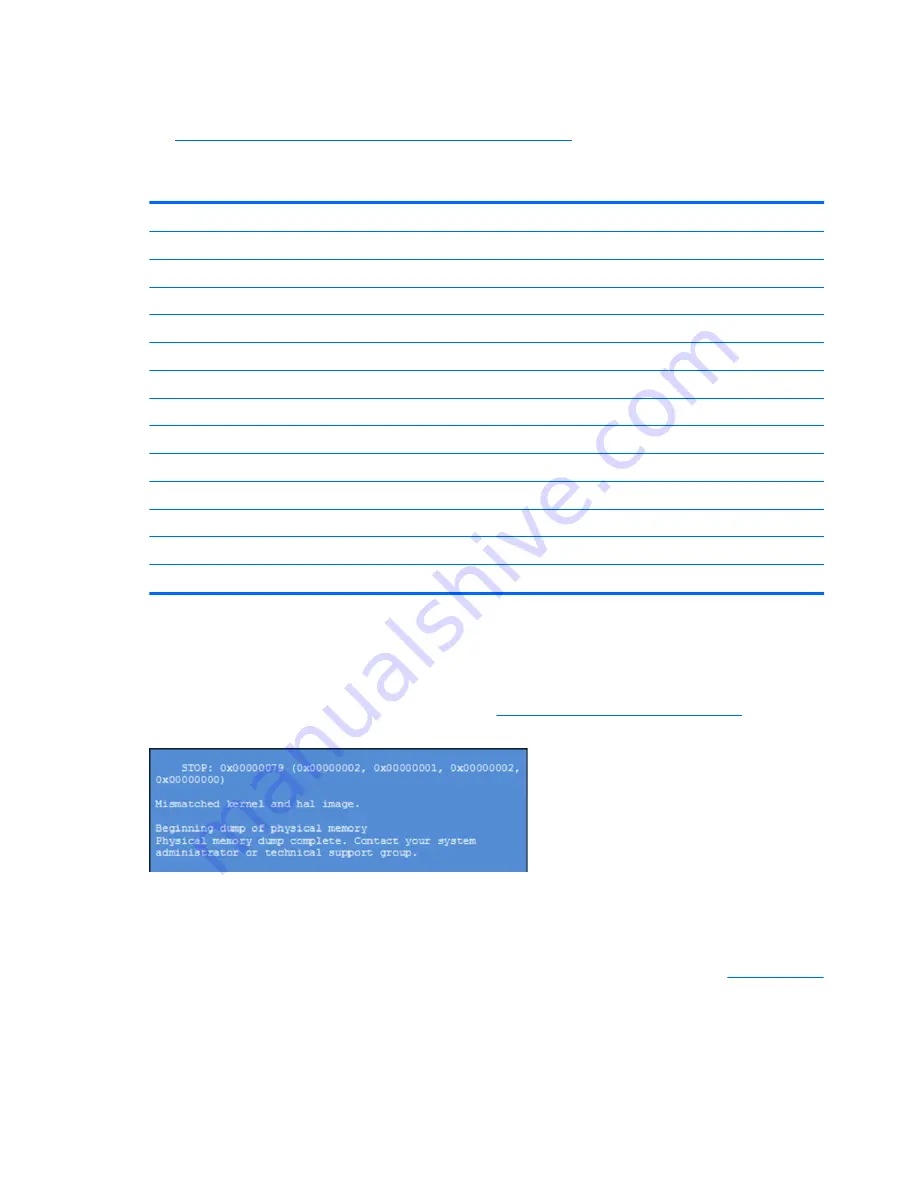
Routine Maintenance for Performance Improvement
See
HP Notebook PCs - Improving the Performance of Your Computer
.
The following table presents a summary of the suggested times for performing the routine maintenance
tasks described in this document.
Tasks
Weekly
Monthly
Occasionally
Perform a system tune up.
X
Run Windows Update.
X
Scan for and remove viruses.
X
Scan for and remove spyware and adware.
X
Empty the Recycle Bin.
X
Delete temporary Internet files.
X
Back up user files.
X
Create a restore point.
X
Defragment the hard drive.
X
Run Scan Disk.
X
Clean the exterior of the computer.
X
Close programs that are not being used.
X
Prevent programs from loading at startup.
X
Common Blue Screen Error Messages
Error message list
The following image shows an example of one possible “
Bug Check (Blue Screen) Code Reference
” from
Microsoft:
The hexadecimal number following the word "STOP" is called the bug check code or Stop code. This is the
most important item on the screen.
Bug check symbolic names
Each bug check code also has an associated symbolic name. In the example, the screen shows
bug check 0x79
(MISMATCHED_HAL).
140 Chapter 7 Troubleshooting guide
Содержание ZBook 17 G3
Страница 1: ...HP ZBook 17 G3 Mobile Workstation Maintenance and Service Guide ...
Страница 4: ...iv Important Notice about Customer Self Repair Parts ...
Страница 6: ...vi Safety warning notice ...
Страница 14: ...xiv ...
Страница 158: ...6 Open the crash dump file 144 Chapter 7 Troubleshooting guide ...
















































