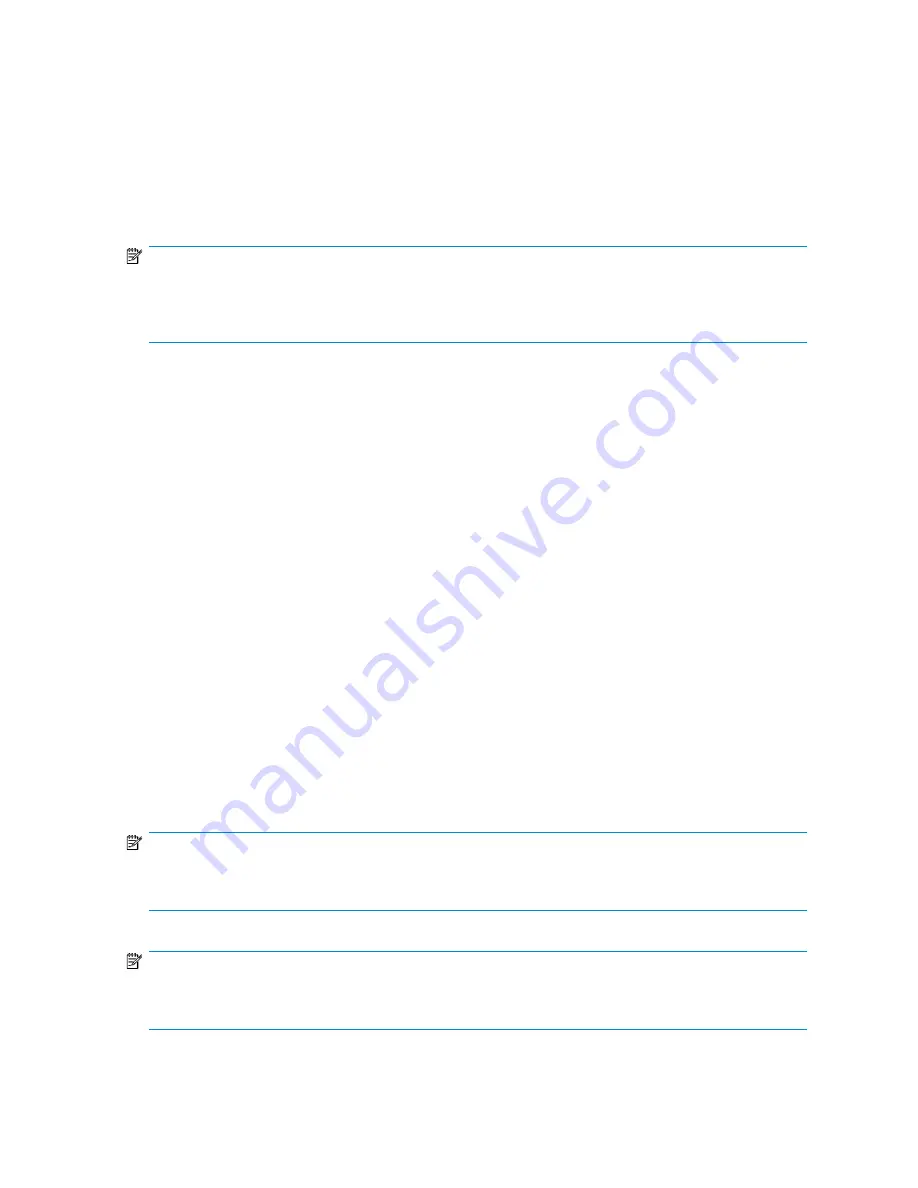
2.
To delete a snapshot, select the snapshot from the snapshot list and click
Delete
.
3.
When you are done making changes, click
OK
.
Exposing a snapshot
You can view a read-only copy of a snapshot of an Exchange storage group, SQL Server database,
or user-defined application by exposing the snapshot on your HP All-in-One Storage System. Exposing
a snapshot allows you to view the contents of a snapshot and selectively revert files.
NOTE:
A snapshot of a shared folder cannot be exposed using ASM. Use the Shadow Copy Client to view snapshots
of shared folders from a client computer. Snapshots of a shared folder are stored on the same logical disk
as the shared folder, in a protected system folder.
To expose a snapshot:
1.
Navigate to the Manage Backups and Snapshots window.
2.
Select an unexposed snapshot from the snapshot list.
3.
Click
Expose
.
4.
Enter the expose path on the application server where you will view the snapshot.
Unexposing a snapshot
After restoring from a snapshot, you may choose to unexpose a snapshot.
To unexpose a snapshot:
1.
Navigate to the
Manage Backups and Snapshots
window.
2.
Select an exposed snapshot from the snapshot list.
3.
Click
Unexpose
.
4.
Click
Yes
to confirm.
Reverting data to snapshots
ASM allows you to revert data stored on your HP All-in-One Storage System to a snapshot. This
overwrites the existing data and reverts it to a past state.
NOTE:
Snapshots of shared folders cannot be reverted using ASM. To revert a shared folder to a past snapshot,
use the Shadow Copy Client.
NOTE:
Snapshots of local storage applications can not be reverted using ASM as all data that is on the same
volume as the application would also be reverted.
All-in-One Storage System
83
Содержание STORAGEWORKS ALL-IN-ONE STORAGE SYSTEM
Страница 14: ...14 ...
Страница 34: ...Installing and configuring the server 34 ...
Страница 60: ...Storage management overview 60 ...
Страница 88: ...Data protection 88 ...
Страница 120: ...Troubleshooting servicing and maintenance 120 ...
Страница 122: ...System recovery 122 ...
Страница 172: ...Microsoft Services for Network File System MSNFS 172 ...
Страница 186: ...BSMI notice Japanese notice Korean notice A B Class A equipment Class B equipment Regulatory compliance and safety 186 ...
Страница 204: ...Index 204 ...






























