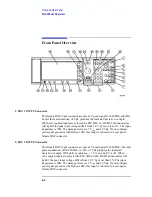4-4
Front and Rear Panel
Front Panel Overview
9. Numeric Keypad
The numeric keypad consists of the digit keys (0 through 9), a decimal point key,
and a backspace key,
. The backspace key has dual functions for both
backspacing and for changing the sign of a value to positive or negative. Use these
keys at any time when the active function requires a value input.
10. Arrow Keys
The up and down arrow keys increase or decrease a numeric value. You can also
use these keys to scroll through displayed lists to select items. The left and right
arrow keys choose the highlighted digit in the active function display, which is
modified by the up and down arrow keys. You can also use these keys in a list to
select items in a row.
11. Return Key
The
Return
key moves you from your current softkey menu to the softkey menu
that precedes it. It will back up through the menus of the current hardkey until you
reach the first menu of that key.
12. Display Contrast Decrease Key
Pressing the decrease contrast key and holding it down causes the display
background to gradually darken in comparison to the text on the display.
13. Display Contrast Increase Key
Pressing the increase contrast key and holding it down causes the display
background to gradually brighten in comparison to the text on the display.
14. Local Key
Press this key to return the signal generator to local (front panel) control from
remote operation.
15. Preset Key
Press this key to set the signal generator to a known state (either the
factory-defined state or a user-defined state).
16. Standby LED
This yellow LED lights when the instrument is in standby condition. In standby,
the power switch is off but the instrument is still connected to the mains circuit by
way of the power cord.
Содержание ESG Series
Страница 3: ...ii ...
Страница 29: ...1 12 Preparing for Use Verifying Signal Generator Operation ...
Страница 43: ...2 14 Using Functions Saving and Recalling an Instrument State ...
Страница 95: ...3 52 Troubleshooting HP Sales and Service Offices ...
Страница 109: ...4 14 Front and Rear Panel Rear Panel Overview ...
Страница 111: ...5 2 Hardkey and Softkey Reference ...
Страница 135: ...5 26 Hardkey and Softkey Reference Ampl ...
Страница 137: ...5 28 Hardkey and Softkey Reference Amplitude ...
Страница 139: ...5 30 Hardkey and Softkey Reference Arrow Keys ...
Страница 141: ...5 32 Hardkey and Softkey Reference Display Contrast Keys ...
Страница 161: ...5 52 Hardkey and Softkey Reference FM ...
Страница 169: ...5 60 Hardkey and Softkey Reference Frequency ...
Страница 171: ...5 62 Hardkey and Softkey Reference Help ...
Страница 173: ...5 64 Hardkey and Softkey Reference Hold ...
Страница 175: ...5 66 Hardkey and Softkey Reference Incr Set ...
Страница 195: ...5 86 Hardkey and Softkey Reference LF Out ...
Страница 197: ...5 88 Hardkey and Softkey Reference Local ...
Страница 199: ...5 90 Hardkey and Softkey Reference Mod On Off ...
Страница 200: ...5 91 Hardkey and Softkey Reference Mode Mode This front panel key is reserved for future use ...
Страница 201: ...5 92 Hardkey and Softkey Reference Mode ...
Страница 203: ...5 94 Hardkey and Softkey Reference Numeric Keypad ...
Страница 225: ...5 116 Hardkey and Softkey Reference Power Switch ...
Страница 235: ...5 126 Hardkey and Softkey Reference Preset ...
Страница 241: ...5 132 Hardkey and Softkey Reference Pulse ...
Страница 245: ...5 136 Hardkey and Softkey Reference Recall ...
Страница 247: ...5 138 Hardkey and Softkey Reference Return ...
Страница 249: ...5 140 Hardkey and Softkey Reference RF On Off ...
Страница 255: ...5 146 Hardkey and Softkey Reference Save ...
Страница 275: ...5 166 Hardkey and Softkey Reference Sweep List ...
Страница 311: ...6 10 Options and Accessories Upgrade and Retrofit Kits ...
Страница 312: ...7 1 7 Operation This chapter is reserved for future use ...
Страница 313: ...7 2 Operation ...
Страница 322: ...8 9 Safety and Regulatory Declaration of Conformity Declaration of Conformity ...
Страница 341: ...9 18 Specifications HP ESG Series Signal Generators Specifications ...