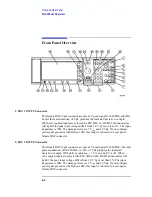4-12
Front and Rear Panel
Rear Panel Overview
3. AUXILIARY INTERFACE Connector
This male DB-9 connector is an RS-232 serial port which can be used for
remotely controlling the signal generator. The following table shows the
description of the pinouts.
4. SWEEP OUT Connector
This female BNC connector provides a voltage range of 0 to +10 V. When the
signal generator is sweeping, the SWEEP OUT signal ranges from 0 V at the
beginning of the sweep to +10 V at the end of the sweep regardless of the sweep
width. In CW mode this connector has no output. The output impedance is less
than 1
Ω
and can drive 2 k
Ω
.
5. TRIGGER OUT Connector
This female BNC connector outputs a TTL signal that is asserted high at the start
of a dwell sequence, or at the start of waiting for the point trigger in manual sweep
mode, and low when the dwell is over, or when the point trigger is received. The
logic can be reversed.
Pin
Number
Signal
Description
Signal
Name
1
No Connection
2
Receive Data
RECV
3
Transmit Data
XMIT
4
+5 V
5
Ground, 0 V
6
No Connection
7
Request to Send
RTS
8
Clear to Send
CTS
9
No Connection
Содержание ESG Series
Страница 3: ...ii ...
Страница 29: ...1 12 Preparing for Use Verifying Signal Generator Operation ...
Страница 43: ...2 14 Using Functions Saving and Recalling an Instrument State ...
Страница 95: ...3 52 Troubleshooting HP Sales and Service Offices ...
Страница 109: ...4 14 Front and Rear Panel Rear Panel Overview ...
Страница 111: ...5 2 Hardkey and Softkey Reference ...
Страница 135: ...5 26 Hardkey and Softkey Reference Ampl ...
Страница 137: ...5 28 Hardkey and Softkey Reference Amplitude ...
Страница 139: ...5 30 Hardkey and Softkey Reference Arrow Keys ...
Страница 141: ...5 32 Hardkey and Softkey Reference Display Contrast Keys ...
Страница 161: ...5 52 Hardkey and Softkey Reference FM ...
Страница 169: ...5 60 Hardkey and Softkey Reference Frequency ...
Страница 171: ...5 62 Hardkey and Softkey Reference Help ...
Страница 173: ...5 64 Hardkey and Softkey Reference Hold ...
Страница 175: ...5 66 Hardkey and Softkey Reference Incr Set ...
Страница 195: ...5 86 Hardkey and Softkey Reference LF Out ...
Страница 197: ...5 88 Hardkey and Softkey Reference Local ...
Страница 199: ...5 90 Hardkey and Softkey Reference Mod On Off ...
Страница 200: ...5 91 Hardkey and Softkey Reference Mode Mode This front panel key is reserved for future use ...
Страница 201: ...5 92 Hardkey and Softkey Reference Mode ...
Страница 203: ...5 94 Hardkey and Softkey Reference Numeric Keypad ...
Страница 225: ...5 116 Hardkey and Softkey Reference Power Switch ...
Страница 235: ...5 126 Hardkey and Softkey Reference Preset ...
Страница 241: ...5 132 Hardkey and Softkey Reference Pulse ...
Страница 245: ...5 136 Hardkey and Softkey Reference Recall ...
Страница 247: ...5 138 Hardkey and Softkey Reference Return ...
Страница 249: ...5 140 Hardkey and Softkey Reference RF On Off ...
Страница 255: ...5 146 Hardkey and Softkey Reference Save ...
Страница 275: ...5 166 Hardkey and Softkey Reference Sweep List ...
Страница 311: ...6 10 Options and Accessories Upgrade and Retrofit Kits ...
Страница 312: ...7 1 7 Operation This chapter is reserved for future use ...
Страница 313: ...7 2 Operation ...
Страница 322: ...8 9 Safety and Regulatory Declaration of Conformity Declaration of Conformity ...
Страница 341: ...9 18 Specifications HP ESG Series Signal Generators Specifications ...