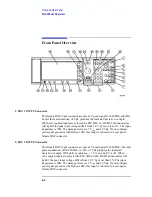4-8
Front and Rear Panel
Display Annotation
3. Softkey Labels
These labels define the function of the corresponding softkeys immediately to the
right of the label.
4. Error Messages Area
Error messages are reported in this space. When multiple error messages occur,
only the most recent message remains displayed. All of the reported error
messages can be viewed by pressing
Utility
,
Error Info
,
View Next Error Message
.
5. Text Area
This area is used to display status information about the signal generator such as
the modulation status, to enter information such as creating sweep lists, and to
manage information such as displaying the catalog of files and deleting unwanted
files.
6. Active Entry Area
The current active function is shown in this area. For example, if frequency is the
active function, the current setting will be displayed in the active entry area and
that setting will change as you enter a new value. If the active function has an
increment value associated with it, that value is displayed here also.
7. Annunciators
The display annunciators show the status of some of the signal generator functions
and indicate error conditions of the instrument. The following annunciators are
available:
Φ
M
This annunciator is turned on when phase modulation is turned
on. A second annunciator,
FM
, will appear in the same position
if frequency modulation is turned on. Frequency modulation
and phase modulation cannot be turned on at the same time so
the two annunciators will never conflict.
ALC OFF
This annunciator is turned on when the automatic leveling
control circuit is disabled. A second annunciator,
UNLEVEL
,
will appear in the same position if the signal generator’s
automatic level control is unable to maintain the output level.
When the ALC is disabled, the unleveled annunciator has no
meaning so these annunciators will never conflict.
AM
This annunciator is turned on when amplitude modulation is
turned on.
Содержание ESG Series
Страница 3: ...ii ...
Страница 29: ...1 12 Preparing for Use Verifying Signal Generator Operation ...
Страница 43: ...2 14 Using Functions Saving and Recalling an Instrument State ...
Страница 95: ...3 52 Troubleshooting HP Sales and Service Offices ...
Страница 109: ...4 14 Front and Rear Panel Rear Panel Overview ...
Страница 111: ...5 2 Hardkey and Softkey Reference ...
Страница 135: ...5 26 Hardkey and Softkey Reference Ampl ...
Страница 137: ...5 28 Hardkey and Softkey Reference Amplitude ...
Страница 139: ...5 30 Hardkey and Softkey Reference Arrow Keys ...
Страница 141: ...5 32 Hardkey and Softkey Reference Display Contrast Keys ...
Страница 161: ...5 52 Hardkey and Softkey Reference FM ...
Страница 169: ...5 60 Hardkey and Softkey Reference Frequency ...
Страница 171: ...5 62 Hardkey and Softkey Reference Help ...
Страница 173: ...5 64 Hardkey and Softkey Reference Hold ...
Страница 175: ...5 66 Hardkey and Softkey Reference Incr Set ...
Страница 195: ...5 86 Hardkey and Softkey Reference LF Out ...
Страница 197: ...5 88 Hardkey and Softkey Reference Local ...
Страница 199: ...5 90 Hardkey and Softkey Reference Mod On Off ...
Страница 200: ...5 91 Hardkey and Softkey Reference Mode Mode This front panel key is reserved for future use ...
Страница 201: ...5 92 Hardkey and Softkey Reference Mode ...
Страница 203: ...5 94 Hardkey and Softkey Reference Numeric Keypad ...
Страница 225: ...5 116 Hardkey and Softkey Reference Power Switch ...
Страница 235: ...5 126 Hardkey and Softkey Reference Preset ...
Страница 241: ...5 132 Hardkey and Softkey Reference Pulse ...
Страница 245: ...5 136 Hardkey and Softkey Reference Recall ...
Страница 247: ...5 138 Hardkey and Softkey Reference Return ...
Страница 249: ...5 140 Hardkey and Softkey Reference RF On Off ...
Страница 255: ...5 146 Hardkey and Softkey Reference Save ...
Страница 275: ...5 166 Hardkey and Softkey Reference Sweep List ...
Страница 311: ...6 10 Options and Accessories Upgrade and Retrofit Kits ...
Страница 312: ...7 1 7 Operation This chapter is reserved for future use ...
Страница 313: ...7 2 Operation ...
Страница 322: ...8 9 Safety and Regulatory Declaration of Conformity Declaration of Conformity ...
Страница 341: ...9 18 Specifications HP ESG Series Signal Generators Specifications ...