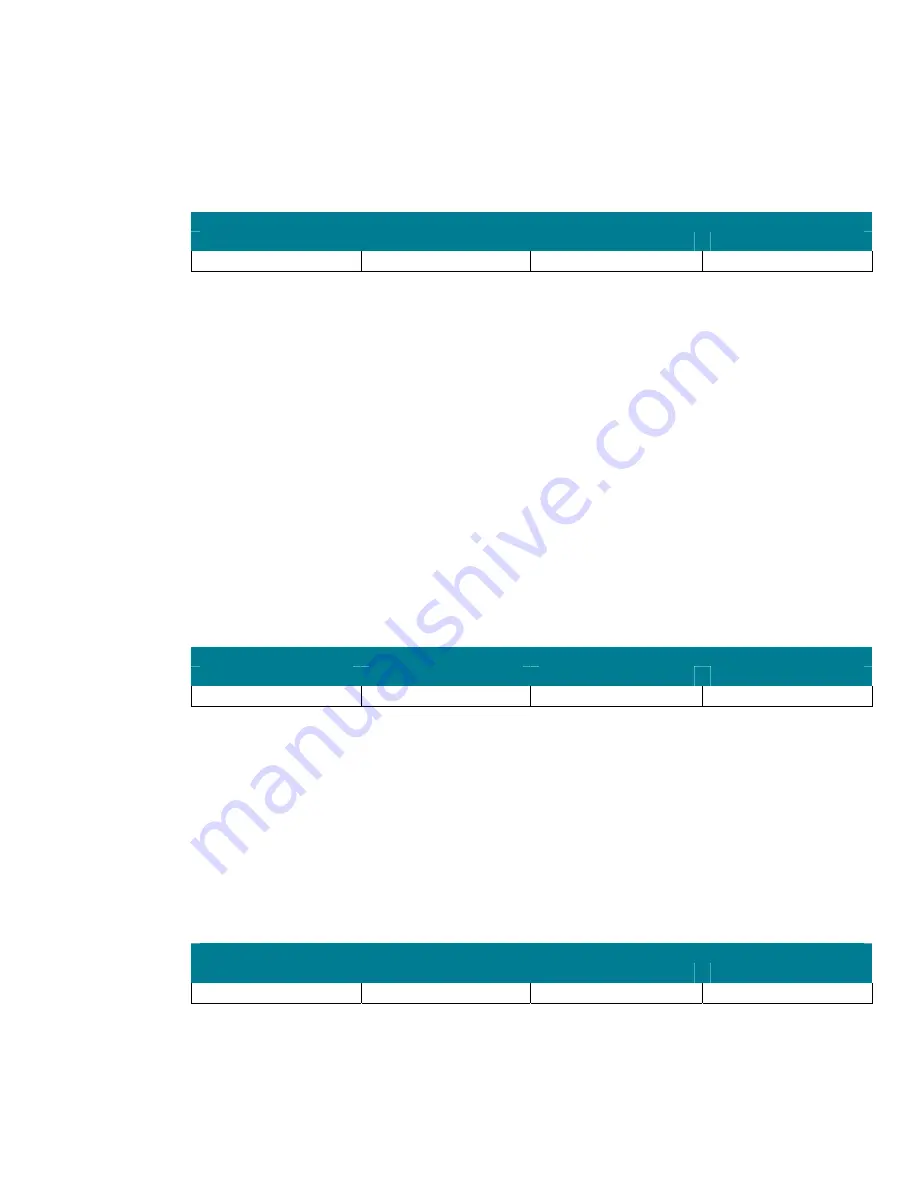
152
Windows Server 2003, and Windows XP Professional include versions of SMB that support mutual
authentication, which closes session hijacking attacks and supports message authentication (thus
preventing man-in-the-middle attacks). SMB signing provides this authentication by placing a digital
signature into each SMB packet, which is then verified by both the client and the server. When
computers are configured to ignore all unsigned SMB communications, legacy applications and
operating systems will be unable to connect. Completely disabling all SMB signing leaves the
computers vulnerable to session hijacking attacks.
Recovery console: Allow floppy copy and access to all drives and all folders
Member Server Default
Legacy Client
Enterprise Client
High Security Client
Disabled Disabled Disabled Disabled
This Security Option setting can be configured in Windows Server 2003 at the following location
within the Group Policy Object Editor:
Computer Configuration\Windows Settings\Security Settings\Local Policies\Security Options
Enabling the
Recovery
console: Allow floppy copy and access to all drives and all
folders
security
option setting makes the Recovery Console
SET
command available, which allows users to set the
following Recovery Console environment variables:
•
AllowWildCards
: Enables wildcard support for some commands (such as the DEL
command)
•
AllowAllPaths
: Allows access to all files and folders on the computer
•
AllowRemovableMedia
: Allows files to be copied to removable media, such as a floppy
disk
•
NoCopyPrompt
: Does not prompt when overwriting an existing file
For CC security compliancy however, this setting should be set to
Disabled.
Devices: Restrict CD-ROM access to locally logged-on user only
Member Server Default
Legacy Client
Enterprise Client
High Security Client
Disabled Enabled Enabled Enabled
This Security Option setting can be configured in Windows Server 2003 at the following location
within the Group Policy Object Editor:
Computer Configuration\Windows Settings\Security Settings\Local Policies\Security Options
The
Devices: Restrict CD-ROM access to locally logged-on user only
security option setting determines
whether a CD-ROM is accessible to both local and remote users simultaneously. Enabling this setting
allows only the interactively logged-on user to access removable CD-ROM media. If this policy is
enabled, and no one is logged on interactively, the CD-ROM is accessible over the network. For CC
security compliancy, this value is set to
Enabled
.
Devices: Restrict floppy access to locally logged
Member Server Default
Legacy Client
Enterprise Client
High Security Client
Disabled Enabled Enabled Enabled
This Security Option setting can be configured in Windows Server 2003 at the following location
within the Group Policy Object Editor:





































