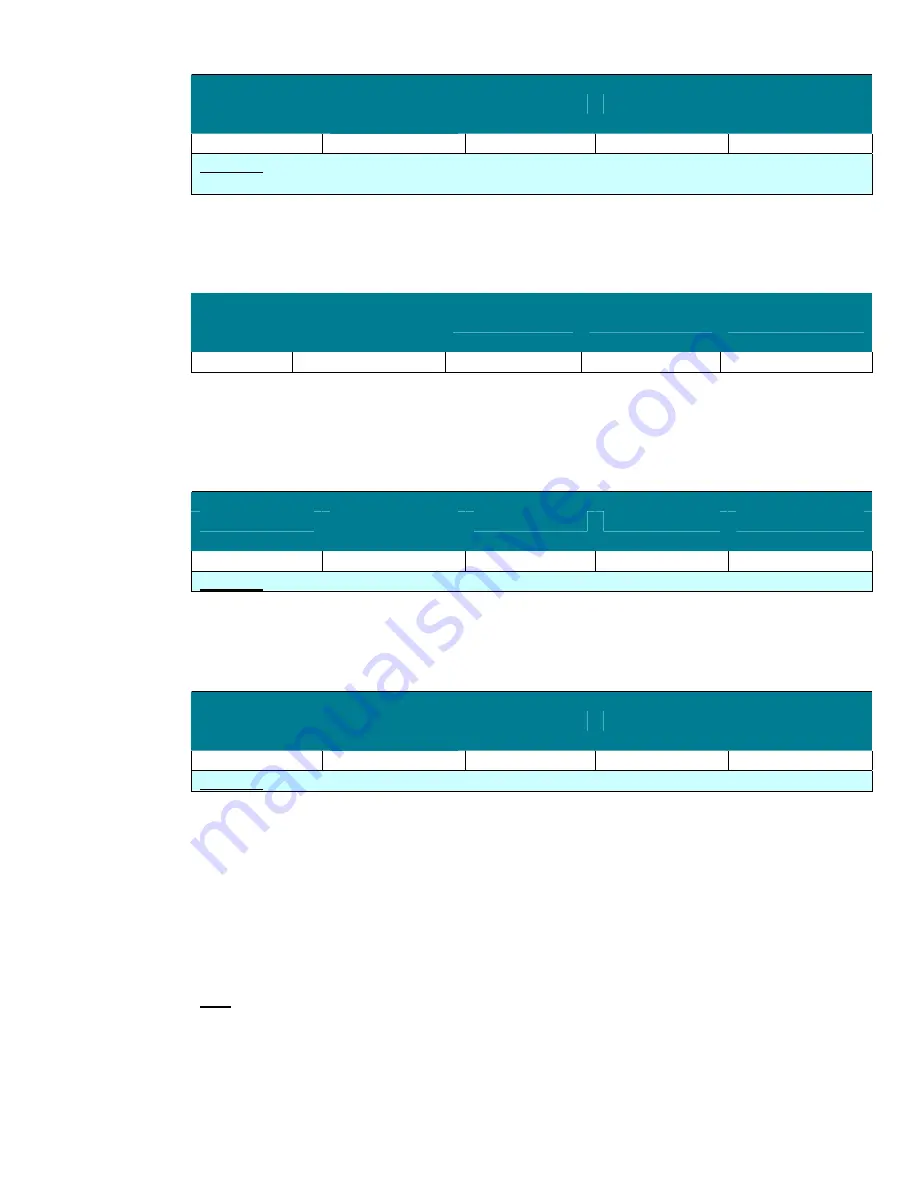
84
TCP/IP Print Server
Service Name
Member Server
Default
Legacy Client
Enterprise Client High Security Client
LPDSVC Not
installed Disabled Disabled Disabled
Important:
This service must be set to
Automatic
on HP NAS server systems using the Line Printer
Daemon protocol.
The
TCP/IP Print Server
system service enables TCP/IP-based printing using the Line Printer Daemon
protocol. This feature is not required in the baseline server environment. Therefore, this service is
configured to
Disabled
in the three environments defined in this guide.
Telephony
Service
Name
Member Server
Default
Legacy Client
Enterprise Client
High Security Client
TapiSrv Manual Disabled Disabled Disabled
The
Telephony
service provides API (TAPI) support for programs that control telephony devices, as
well as IP-based voice connections on the local computer and through the LANs on servers also
running the service. This service is not a requirement for the baseline server policy. Therefore, this
service is configured to
Disabled
in the three environments defined in this guide.
Telnet
Service Name
Member Server
Default
Legacy Client
Enterprise Client High Security Client
TlntSvr Disabled Disabled
Disabled Disabled
Important:
This service must be set to
Manual
or
Automatic
on HP NAS server systems using telnet.
The
Telnet
system service for Windows provides ASCII terminal sessions to Telnet clients. This service
supports two types of authentication and four types of terminals: ANSI, VT-100, VT-52, and VTNT.
This service is not a requirement for the baseline server policy. Therefore, this service is configured to
Disabled
in the three environments defined in this guide.
Terminal Services
Service Name
Member Server
Default
Legacy Client
Enterprise Client High Security Client
TermService Manual Automatic Automatic Automatic
Important:
This service must be set to
Manual
on HP NAS server systems using terminal services
The
Terminal Services
system service provides a multi-session environment that allows client devices to
access a virtual Windows desktop session and Windows-based programs running on the server.
Terminal Services
allows multiple users to be connected interactively to a computer and to display
desktops and applications on remote computers. By default, the
Terminal Services
system service is
installed in remote Administration mode. To install
Terminal Services
in Application Mode, use
Configure Your Server
or
Add/Remove Windows Components
to change the
Terminal Services
mode.
Because this service is such a powerful tool for remote administration of servers, it is configured to
Automatic
in the three environments defined in this guide.
Note:
To prevent remote use of computers on the network, clear the
Allow Remote Assistance
and
Allow Remote Desktop
check boxes on the
Remote
tab of the
System properties
dialog box.
















































