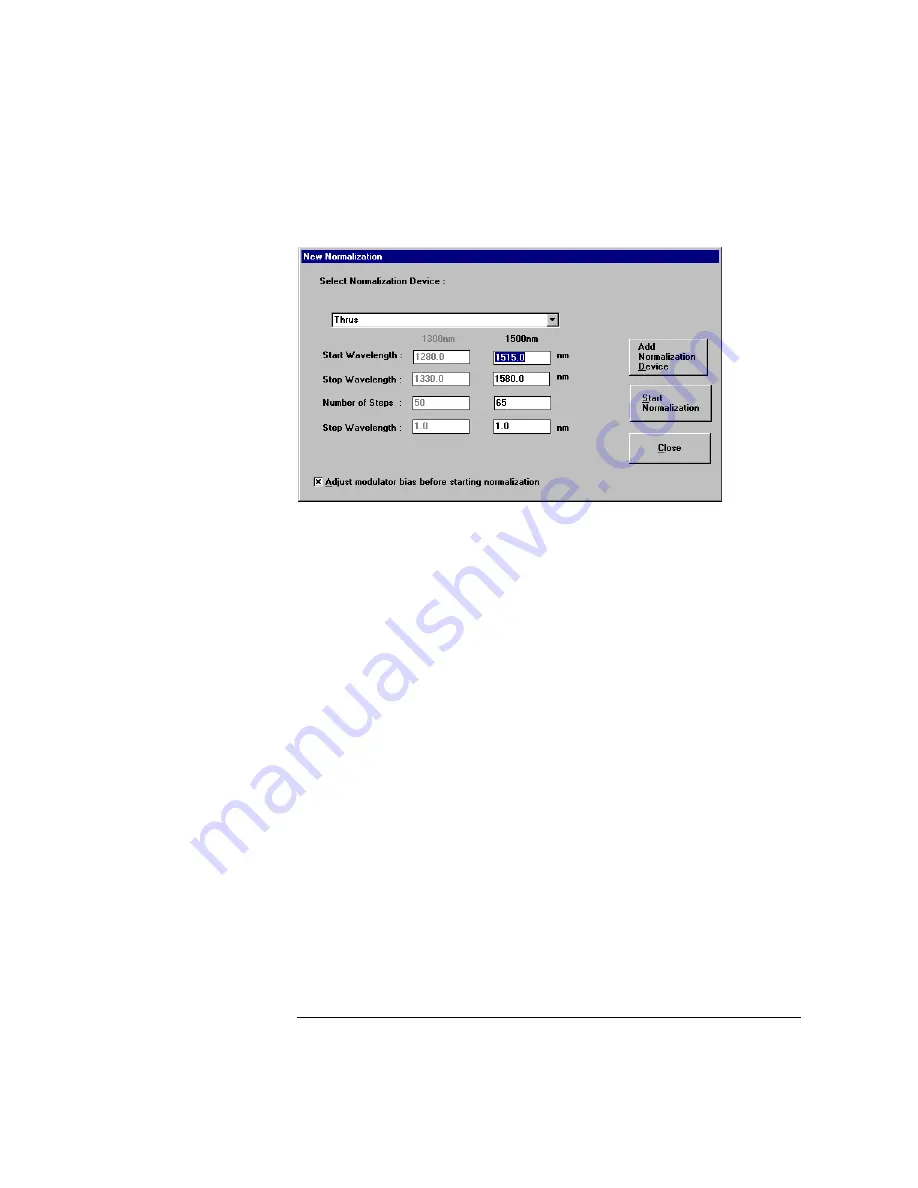
3-9
Normalization
Normalizing the Laser
7
Select the name of the normalization device from the
Select Cal Device
field or
highlight a name in the list box. To add another normalization device, click on
Add Normalization Device
.
8
Confirm that the start and stop wavelengths are 1515 nm and 1580 nm and that
the step wavelength is 1nm.
9
If you wish to adjust the modulator bias before starting the normalization, click
Modulator Bias before starting a
normalization.
10
Click
Start Normalization
to start the normalization.
A normalization can takes approximately 10 minutes to complete. During nor-
malization, the message area at the bottom of display shows Normalization
.
Please stand by
.
11
When the graph display closes and the message area indicates
Ready
, close the
New Normalization
window.
12
Click
Verify Normalization
to confirm that the normalization data is valid.
If the verification does not pass, note the maximum group delay value
obtained, and report the failure to HP.
Содержание 86037B
Страница 1: ...User s Guide HP 86037B Chromatic Dispersion Test System ...
Страница 31: ...2 13 Operation The Main Window Figure 2 4 Repeat Measurement Selector ...
Страница 72: ...3 16 Normalization Setting Normalization Preferences ...
Страница 94: ...4 22 Remote Control TES Parameters Main chromatic dispersion screen ...
Страница 100: ...4 28 Remote Control TES Parameters CD and Gain Measurement Settings Dialog Box ...
Страница 102: ...4 30 Remote Control TES Parameters Length Measurement Settings Dialog Box ...
Страница 104: ...4 32 Remote Control TES Parameters Normalization Settings Dialog Box ...
Страница 106: ...4 34 Remote Control TES Parameters New Normalization Button Dialog Box ...
Страница 120: ...4 48 Remote Control Output Parameters ...
Страница 158: ...5 38 Maintenance Hewlett Packard Sales and Service Offices ...
Страница 165: ...6 7 Installation Installation 2 3 4 5 1 8 7 Fan Pack 6 6 Power Distribution Assembly 1 7 Power Distribution Assembly 2 ...
Страница 170: ...6 12 Installation Installation ...
Страница 174: ...7 4 Reference Theory of Operation Figure 7 3 HP 86037B Block Diagram Options 121 and 122 ...
Страница 175: ...7 5 Reference Theory of Operation Figure 7 4 The HP 86037B Option 114 block diagram ...
Страница 190: ...7 20 Reference System Options ...
Страница 191: ...8 Specifications 8 3 Regulatory Information 8 7 Specifications and Regulatory Information ...
Страница 198: ...8 8 Specifications and Regulatory Information Regulatory Information Declaration of Conformity ...
Страница 204: ...Index 6 Index ...






























