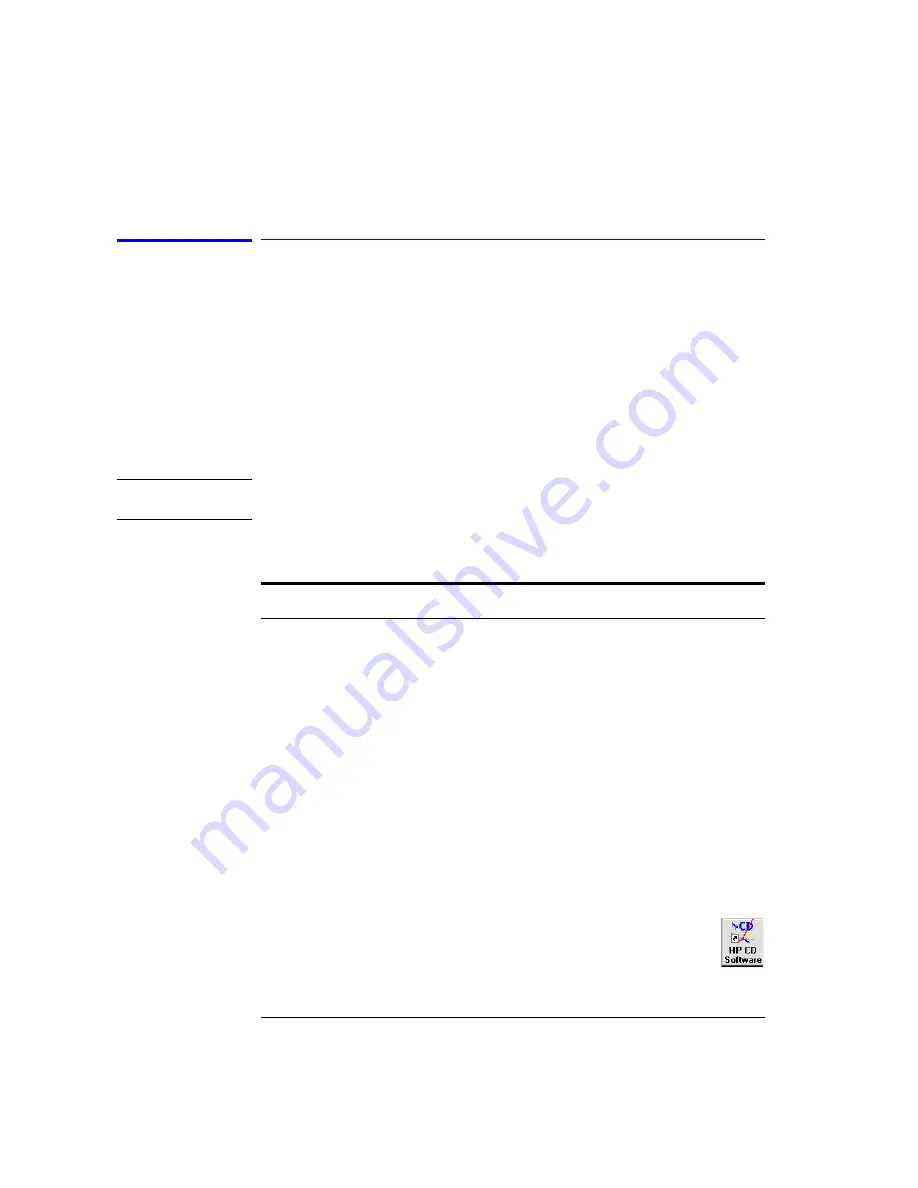
6-10
Installation
Installation
Step 4. Install the system
1
Remove the tape securing a fibers to the outside of the fiber management tray
housing.
2
Remove the protective cover, and clean the fiber-optic connector.
Before making the fiber-optic connections,
refer to “Cleaning Connections for
Accurate Measurements” on page 5-20
.
3
Connect the fiber-optic cables to their proper locations. Labels located on each
fiber identify the correct connection.
also lists the connections for
each fiber-optic cable.
C A U T I O N
The cables should be as straight as possible to avoid damage to the cable and
poor readings at the instrument.
4
Install the keyboard holder under the work top.
5
Install the keyboard in the keyboard tray, and run the keyboard cable to the
personal computer.
6
Connect the mouse to the personal computer.
7
Connect the video cable from the display to the personal computer.
8
Connect the display’s power cord to the personal computer.
9
Plug in the Power Distribution Units (PDU).
10
Turn on the system, and allow it to warm up for two hours.
11
Click on the HP 86037B chromatic dispersion test system icon located
on the Windows desktop. A splash screen will appear displaying the
software title followed by the application screen shown in the
following figure.
Table 6-1. Fiber Cable Connections
From
To
Fiber Type
TLS
Test Set
Polarization-Maintaining Fiber (PMF) cable. (Blue fiber
with black strain-relief boots on both ends)
Wavelength Meter
Test Set
Normal Single-Mode Fiber Cable
Содержание 86037B
Страница 1: ...User s Guide HP 86037B Chromatic Dispersion Test System ...
Страница 31: ...2 13 Operation The Main Window Figure 2 4 Repeat Measurement Selector ...
Страница 72: ...3 16 Normalization Setting Normalization Preferences ...
Страница 94: ...4 22 Remote Control TES Parameters Main chromatic dispersion screen ...
Страница 100: ...4 28 Remote Control TES Parameters CD and Gain Measurement Settings Dialog Box ...
Страница 102: ...4 30 Remote Control TES Parameters Length Measurement Settings Dialog Box ...
Страница 104: ...4 32 Remote Control TES Parameters Normalization Settings Dialog Box ...
Страница 106: ...4 34 Remote Control TES Parameters New Normalization Button Dialog Box ...
Страница 120: ...4 48 Remote Control Output Parameters ...
Страница 158: ...5 38 Maintenance Hewlett Packard Sales and Service Offices ...
Страница 165: ...6 7 Installation Installation 2 3 4 5 1 8 7 Fan Pack 6 6 Power Distribution Assembly 1 7 Power Distribution Assembly 2 ...
Страница 170: ...6 12 Installation Installation ...
Страница 174: ...7 4 Reference Theory of Operation Figure 7 3 HP 86037B Block Diagram Options 121 and 122 ...
Страница 175: ...7 5 Reference Theory of Operation Figure 7 4 The HP 86037B Option 114 block diagram ...
Страница 190: ...7 20 Reference System Options ...
Страница 191: ...8 Specifications 8 3 Regulatory Information 8 7 Specifications and Regulatory Information ...
Страница 198: ...8 8 Specifications and Regulatory Information Regulatory Information Declaration of Conformity ...
Страница 204: ...Index 6 Index ...
















































