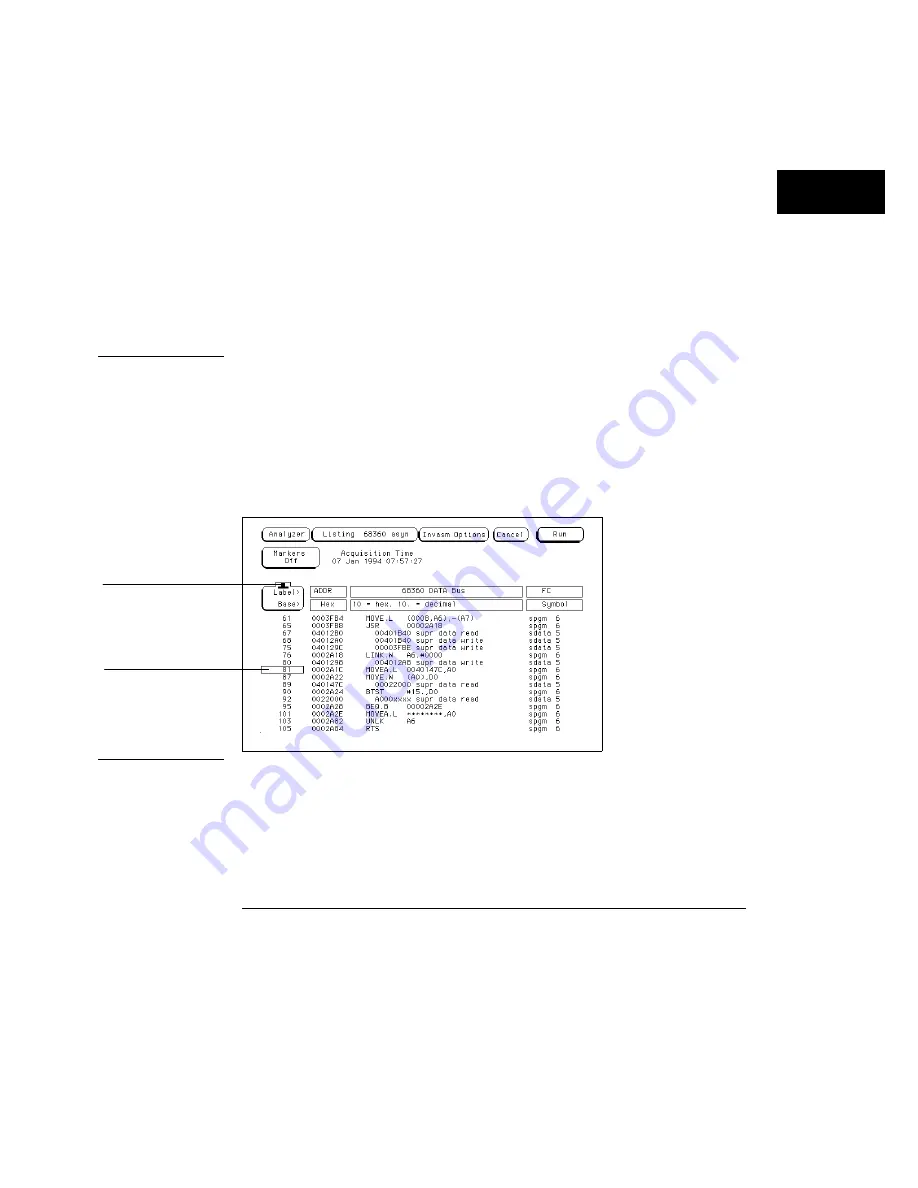
6
To insert a label, select one of the label fields, then select Insert from
the pop-up and the label you want to insert.
The last label cannot be deleted, so there is always at least one label. You can
insert the same label multiple times and display it in different bases.
7
To take measurements, select the Markers field and choose the
appropriate marker type.
The markers available depend on the type of analyzer and whether or not
tagging is enabled. Use markers to locate states quickly.
See Also
"Count Field" and "Markers Field" in Chapter 7.
Example
The following illustration shows a listing from the Hewlett-Packard
preprocessor interface for the Motorola 68360. The ADDR label has the base
set to Hex to conserve space on the display. The DATA label has the base set
to Invasm for inverse assembly. The FC label has the base set to Symbol.
Additional labels are located to the right of FC, and can be viewed by
highlighting and selecting Label, then using the knob to scroll the display
horizontally.
roll indicator
data roll field
Using the Logic Analyzer
To examine an analyzer listing
3–17
Содержание 1660CS
Страница 5: ...Introduction iv ...
Страница 16: ...1 Logic Analyzer Overview ...
Страница 24: ...2 Connecting Peripherals ...
Страница 33: ...2 10 ...
Страница 34: ...3 Using the Logic Analyzer ...
Страница 55: ...3 22 ...
Страница 56: ...4 Using the Trigger Menu ...
Страница 75: ...4 20 ...
Страница 76: ...5 Triggering Examples ...
Страница 109: ...5 34 ...
Страница 110: ...6 File Management ...
Страница 114: ...Saving the system configuration for programmatic control File Management To save a configuration 6 5 ...
Страница 119: ...6 10 ...
Страница 120: ...7 Reference ...
Страница 221: ...7 102 ...
Страница 222: ...8 System Performance Analysis SPA Software ...
Страница 241: ...SPA Time Interval System Performance Analysis SPA Software SPA measurement processes 8 20 ...
Страница 252: ...9 Concepts ...
Страница 273: ...HP 1660CS series analyzer theory HP 1660C CS logic analyzer The Analyzer Hardware HP 1660CS series analyzer theory 9 22 ...
Страница 279: ...Oscilloscope board theory Oscilloscope board The Analyzer Hardware Oscilloscope board theory 9 28 ...
Страница 284: ...10 Troubleshooting ...
Страница 298: ...11 Specifications ...
Страница 311: ...11 14 ...
Страница 312: ...12 Operator s Service ...
Страница 324: ...Troubleshooting Flowchart 2 Troubleshooting To use the flowcharts 12 13 ...
Страница 337: ...Glossary 4 ...
















































