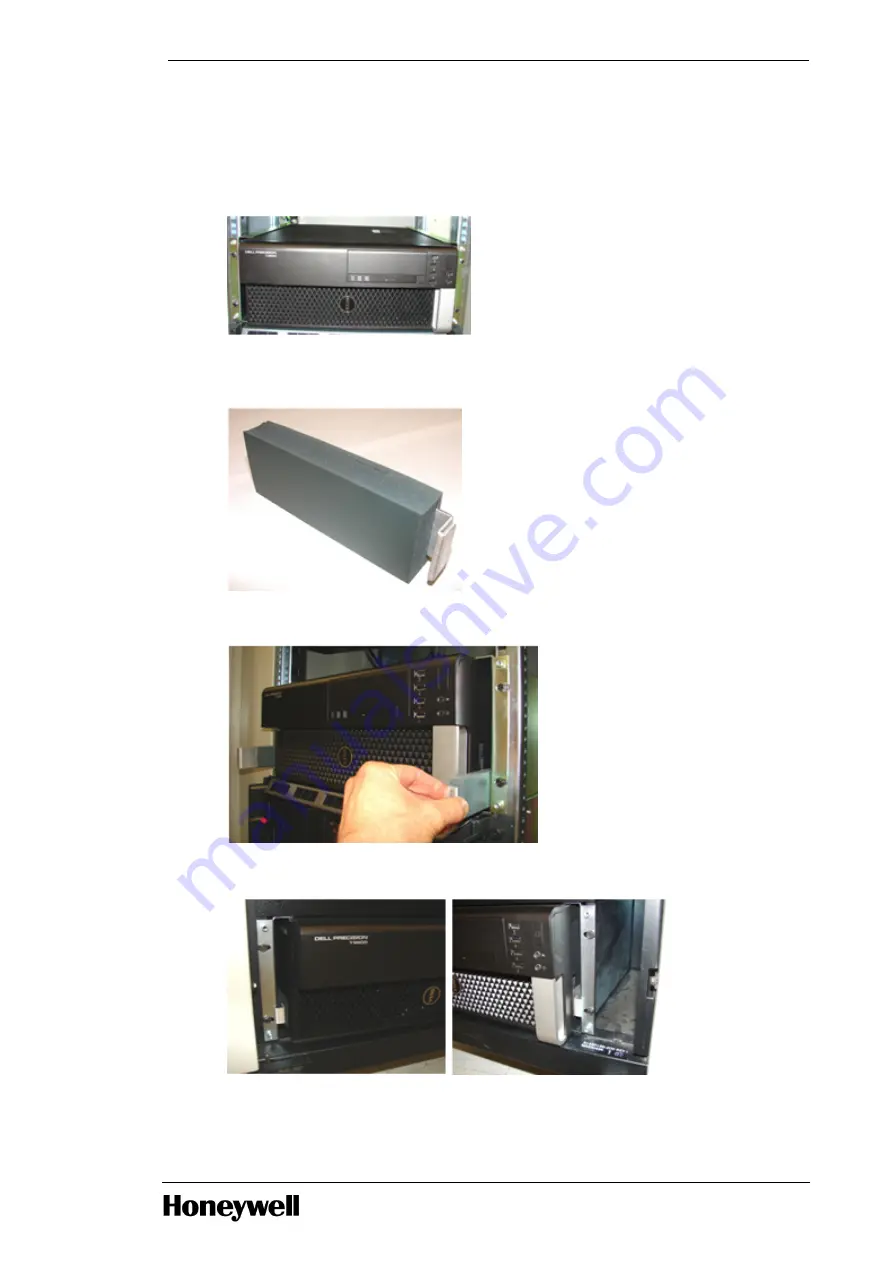
2. Remove both front retaining brackets by unscrewing the two captivated panel fasteners securing
each front retaining bracket.
3. Slide the workstation on the lower flanges of the “fixed” side mounting brackets until it makes
contact with the flanges at the rear of each side mounting bracket. As illustrated in the following
image, position the workstation at the center such that it is between the side mounting brackets.
4. Insert the side spacer assembly between the side mounting bracket and the workstation chassis.
The following image illustrates the side spacer assembly.
5. Ensure you insert the side spacer assembly on both sides of the workstation.
6. Push the side spacers in until the handle is flush with the front flange of the side mounting brackets.
- 43 -
Chapter 3 - Installing
















































