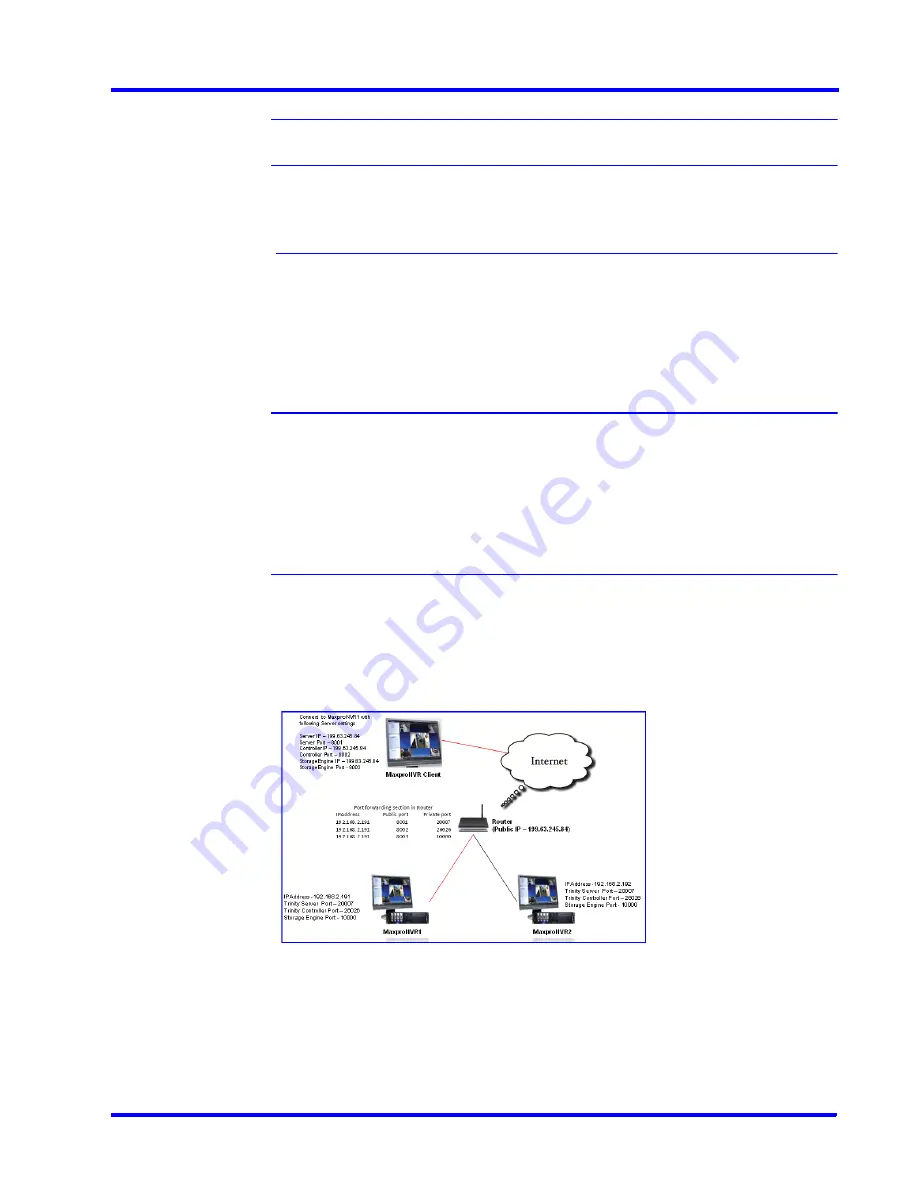
. . . . .
L O G G I N G O N A N D G E T T I N G S T A R T E D
Port Forwarding
MAXPRO NVR 5.0 Installation and Configuration Guide
89
Note:
Port 20000 is used for ONVIF discovery.
Port Forwarding
The Port Forwarding feature is generally used when an Internet client wants to connect to a
particular NVR in a private Local Area Network (LAN). This feature is enabled by defining port
forwarding rules in the Router. By defining these rules, you can send data using the range of
ports on the internet side to a port and IP addresses on the private LAN network.
Scenarios of Port Forwarding
Note:
The scenarios described in the subsequent sections, only cover port forwarding
required for the NVR client to connect to the NVR. For using MAXPRO NVR
Mobile and MAXPRO NVR Web Client from the internet, the port used by Web
Server on the NVRs (Default Ports: 80, 443) should also be set up for port
forwarding. See the
Changing Default Port 443 for the MAXPRO Web Client and
for further details.
It is not recommended to access NVR Client via internet. Only NVR Web client
and Mobile client is recommended to access via internet.
Scenario1- Services mapped to different ports
Two NVRs in a private LAN are configured behind the router, and all the services on the NVRs
are running on the default ports. In the router’s port forwarding section you need to map the
ports for each of the services running in the NVRs. An internet MAXPRO NVR client can
connect to a NVR, by specifying the public IP address given to the router and corresponding
ports mapped in the port forwarding table in the router.
Figure 5-5 Port Forwarding Scenario 1
In the above figure:
MAXPRO NVR 1 and MAXPRO NVR 2 have the default port numbers, 20007, 26026, 10000,
10010 configured for the following services respectively:
•
Trinity Server
•
Trinity Controller
Storage Engine port - 10000
,10010
192.168.2.191
8004 10010
10010
10010
Содержание MAXPRO NVR Hybrid PE
Страница 1: ...Document 800 16419V5 Rev D 6 2018 MAXPRO NVR 5 0 Installation and Configuration Guide ...
Страница 2: ...This page is intentionally left blank ...
Страница 4: ...This page is intentionally left blank ...
Страница 14: ...M A X P R O N V R 5 0 Table of Contents This page is intentionally left blank ...
Страница 359: ......






























