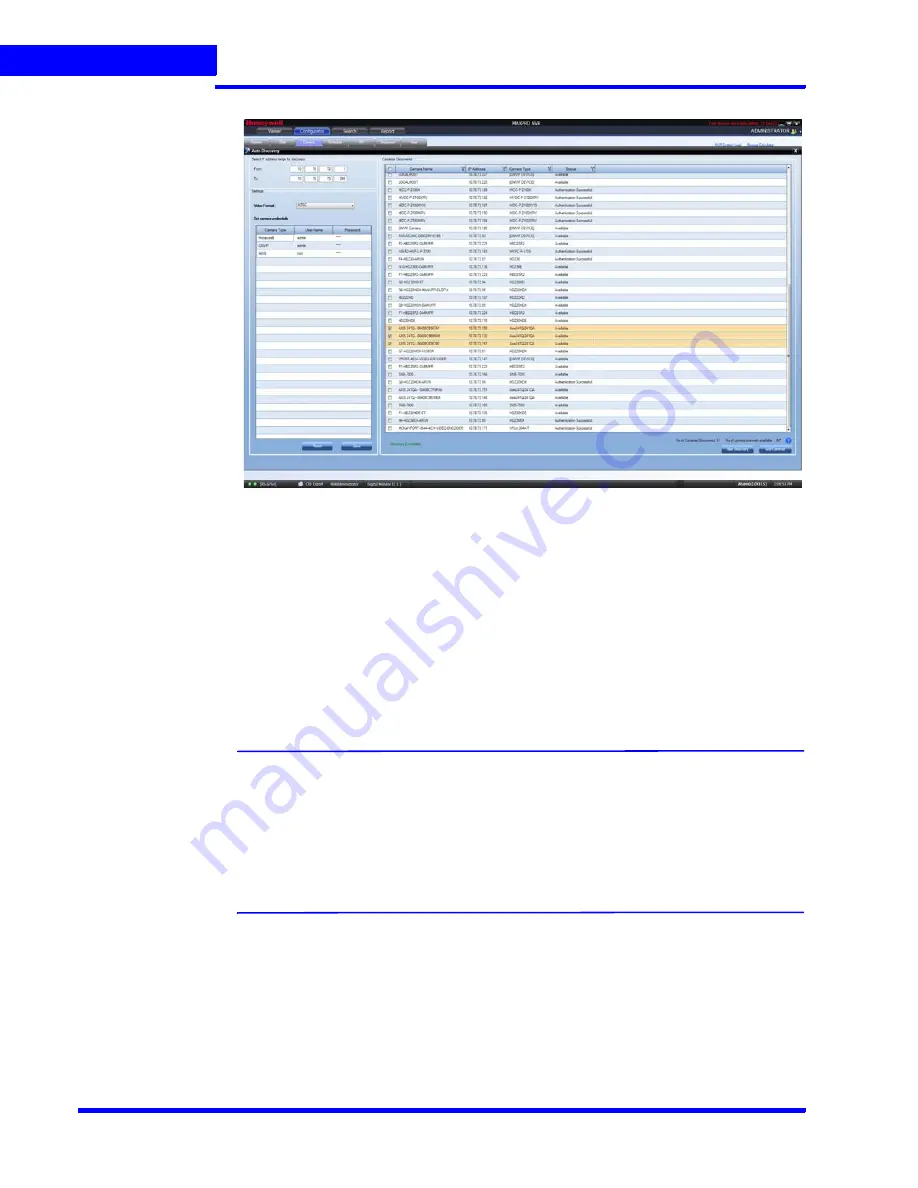
C O N F I G U R I N G M A X P R O N V R
Configuring the Cameras
136
MAXPRO NVR 5.0 Installation and Configuration Guide
6
Figure 6-13 Auto Discovery Window
To configure the Auto Discovery Settings
•
On the
Camera
page, click the
Auto Discovery
button, the Auto Discovery screen
appears. Perform the following:
•
Under
Select the IP Address range for discovery
, type and set the IP address
in From and To fields.
•
Under
Settings
, select “NTSC” or “PAL” from
Video Format
list.
•
Under
Set camera credentials
•
Type a
Username
for the camera.
•
Type a
Password
for the camera.
Note:
You cannot edit the
Camera Type
field. The cameras credentials settings
provides the username and password for Honeywell (for models already added in
NVR database), AXIS (for models already added in NVR database) and ONVIF
cameras discovery and addition. If a Honeywell or AXIS ONVIF model that is not
already added in NVR database is discovered, then the camera credentials set for
ONVIF is used for discovery and addition. You can find all the models that are
already added in NVR database by checking the models listed in the
Camera
Type
drop-down in the Camera tab.
•
Click
Apply
to save the changes or click
Reset
to clear the information entered.
The username and password entered is applicable for all NTSC or PAL cameras.
However, the username and password can be changed while configuring a
particular camera.
Содержание MAXPRO NVR Hybrid PE
Страница 1: ...Document 800 16419V5 Rev D 6 2018 MAXPRO NVR 5 0 Installation and Configuration Guide ...
Страница 2: ...This page is intentionally left blank ...
Страница 4: ...This page is intentionally left blank ...
Страница 14: ...M A X P R O N V R 5 0 Table of Contents This page is intentionally left blank ...
Страница 359: ......






























