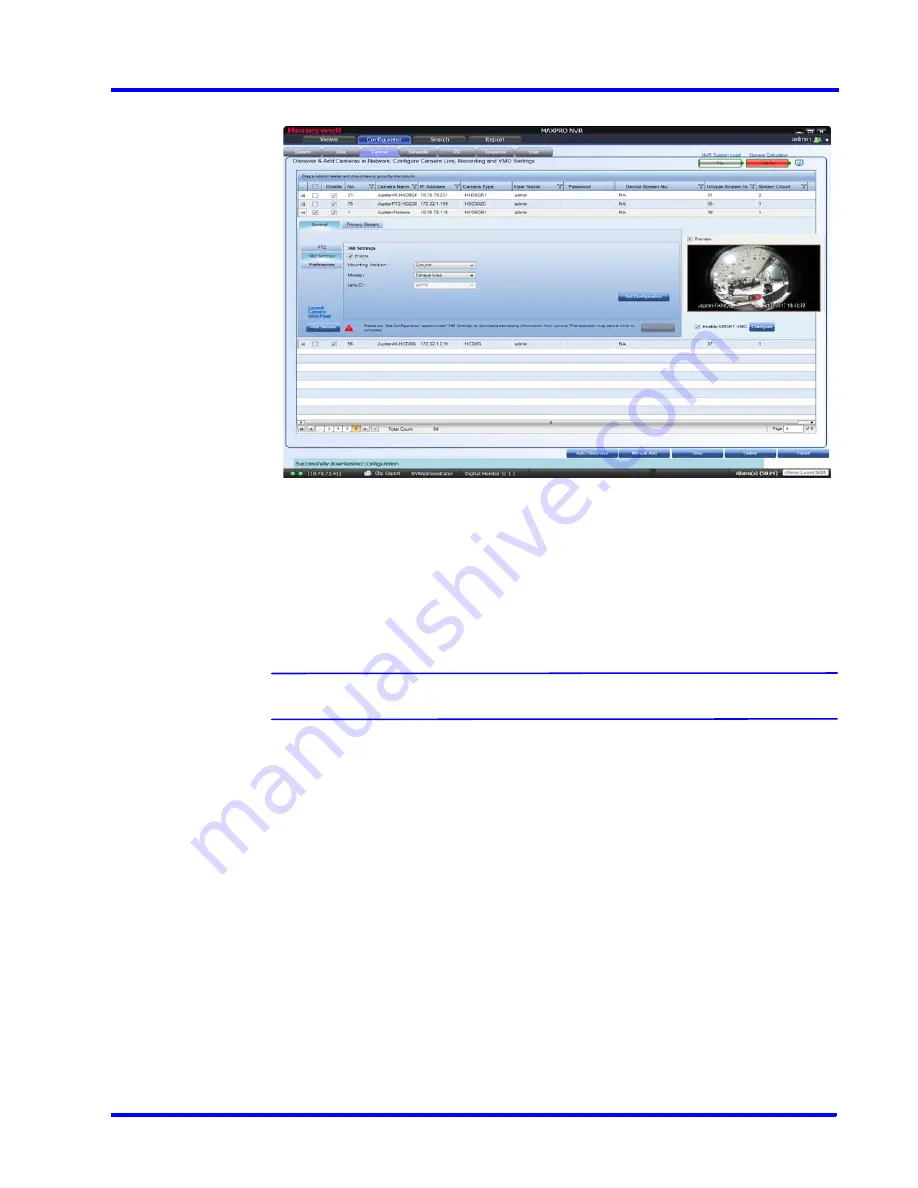
. . . . .
C O N F I G U R I N G M A X P R O N V R
Configuring the Cameras
MAXPRO NVR 5.0 Installation and Configuration Guide
157
Figure 6-32 Dewarping Success Message
6.
After successful download of configuration, click
Save
.
7.
Under
General > 360 Settings
•
Select the
Mounting Position
. You have three options to choose from:
Wall
,
Ceiling
, and
Ground
. Based on the mounting position the views are displayed.
•
Select the
Mode
for the camera. The available modes are
FishEye Mode
,
Quad
Mode
, and
Perimeter Mode
. The default mode is
FishEye Mode
.
Note:
Based on the Mounting Position the modes/views are displayed.
•
Lens ID
for the camera is disabled.
8.
Click
Save
to complete the configuration.
Содержание MAXPRO NVR Hybrid PE
Страница 1: ...Document 800 16419V5 Rev D 6 2018 MAXPRO NVR 5 0 Installation and Configuration Guide ...
Страница 2: ...This page is intentionally left blank ...
Страница 4: ...This page is intentionally left blank ...
Страница 14: ...M A X P R O N V R 5 0 Table of Contents This page is intentionally left blank ...
Страница 359: ......






























