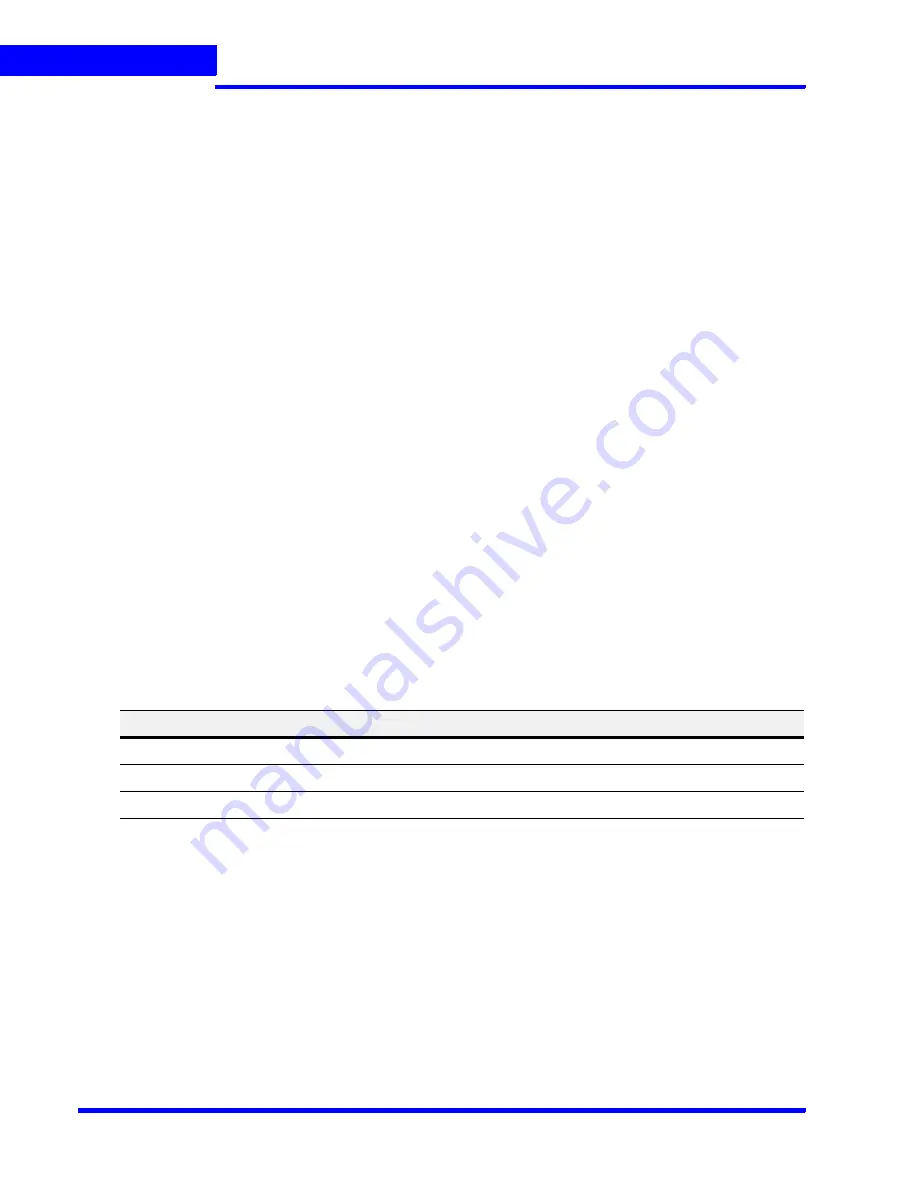
I N T R O D U C T I O N T O M A X P R O N V R
MAXPRO NVR Features
36
MAXPRO NVR 5.0 Installation and Configuration Guide
1
E a s y C o n f i g u r a t i o n
A quick and easy 3-click* wizard to set up the system with auto-configuration and auto-
discovery of IP cameras, recording and monitoring configuration, makes installing HD IP
systems quick and efficient without requiring any IP expertise. Simple and logical
configuration pages make setup a breeze, even for the novice installer.
*
- With default settings and in a local area network for specific models.
6 4 c h a n n e l S u p p o r t
MAXPRO NVR (SE, PE), Hybrid NVR (SE, PE) and Software only solution now support 64
channels. You can connect up to 64 cameras based on your type of solution.
Au to Dis c over y
Discovering the IP cameras in the network is now simpler with the enhanced auto discovery
interface. You can define the IP range to search for the cameras in the network and also
camera credentials can be set at once for the newly discovered cameras.
M u l t i S t r e a m
MAXPRO NVR provides you with the flexibility to add multiple streams with different
resolutions on a single camera. Depending on the type of camera you can add and configure
additional streams and can define the Video Quality Settings, Recording Settings, and Stream
Preference settings. Based on your requirements you can view or render different resolutions
on a single camera. It also allows you to set various parameters for your recording, including
audio.
..
Th i r d P a r ty O N V I F P r o fi l e G s u p p o r t e d c a m e r a s :
Following new Third Party ONVIF compliance Profile-G cameras are now supported in NVR
4.7.
M A X P R O W e b C o n f i g u r a t o r
Enhanced the Web configurator user interface with new themes, for a better user experience
while configuring the System, Server and Security configurations for Web client and mobile.
Ne w De l e ti o n Sc h e d ul e
Introduced new deletion schedule where user can now retrieve the recordings of the last 5
years.
G P U R e n d e r i n g S u pp o r t
Cost-effective enhanced HD video rendering on remote desktop clients with support for
monitoring of up to 18 1080p HD cameras in real time (30 fps) with no-time-lapse using the
GPU capabilities of built-in processor graphics with Intel® 4th generation and above
Profile G Cameras
Camera Type
Firmware Details
Tyco
ADCi350-B111
V3.1.0 .170215
Samsung
QNO-7010R
1.04_170224
Panasonic
WV-SFV631L
2.41
Содержание MAXPRO NVR Hybrid PE
Страница 1: ...Document 800 16419V5 Rev D 6 2018 MAXPRO NVR 5 0 Installation and Configuration Guide ...
Страница 2: ...This page is intentionally left blank ...
Страница 4: ...This page is intentionally left blank ...
Страница 14: ...M A X P R O N V R 5 0 Table of Contents This page is intentionally left blank ...
Страница 359: ......






























