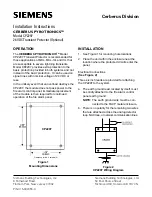LS10144-001SK-E
Emergency Voice System Operation
11-2
the system.
11.2.1.3 EVS Message Keys
EVS Message Keys are used in Message Mode to select which EVS Message is to be played. If pressed when the
LOC does not have EVS Control, the system will automatically try to gain EVS Control before allowing the EVS
Event to be activated. See section 11.2.2.
11.2.1.4 EVS Message LEDs
The red EVS Message LEDs indicate the active EVS Message and any previously active EVS messages. The
green LEDs indicate the EVS Message was selected in message mode and that the LOC has EVS control.
1.
For EVS Point Activation, the red EVS Message LEDs will illuminate on each LOC to indicate which EVS
messages have been activated in automatic EVS state.
2.
In Manual EVS State, the red EVS Message LEDs will indicate which EVS message has been activated at an
LOC. See section 11.2.3.
3.
The green EVS Message LEDs will activate for the LOC that activated the EVS Message.
11.2.1.5 Select Keys
The Select Keys are used to toggle which output areas are active.
1.
If Message Mode is active (see Section 11.2.3), the Select Keys will toggle which areas the active message is
distributed to (also toggles the red Select Key LED).
Note: For LOC activated emergency alarm events, if an area is programmed through mapping to be active that
area is automatically selected and can not be deactivated using the Select Keys.
2.
If Microphone Mode is active (see Section 11.2.3), the Select Keys will toggle which areas the microphone
audio is distributed to (also toggles the green Select Key LED).
11.2.1.6 Select Key LEDs
The Select Key LEDs are used to indicate which output areas are active for a microphone page (see Section
11.7.5) or system events.
1.
Green LEDs: active areas for microphone paging.
Содержание 6820
Страница 26: ...LS10144 001SK E Before You Begin Installation 3 4 Figure 3 1 Wire Routing Example for 6820 EVS ...
Страница 87: ...LS10144 001SK E Common Communication Link 5 8 Figure 5 9 Fiber Optic Wiring Single Mode Example Class A wiring ...
Страница 119: ...LS10144 001SK E Programming Overview 8 8 Figure 8 5 Example of Zone Events Mapped to Output Groups and Patterns ...
Страница 240: ......
Страница 242: ......
Страница 244: ......
Страница 246: ......
Страница 248: ......
Страница 249: ......
Страница 250: ...Silent Knight 12 Clintonville Road Northford CT 06472 1610 203 484 7161 Fax 203 484 7118 www silentknight com ...