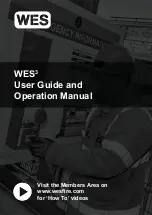Model 6820 / 6820-EVS Installation Manual
LS10144-001SK-E
4-15
4.6.1.1 Flush Mounting
This section of the manual describes flush mounting.
Follow these steps to flush mount the 6855
1.
The back box dimensions are 9-9/32” W x 8-3/8” H. The minimum depth 2". The back box can be mounted
prior to the complete installation of the 6855 using any of the mounting holes shown in Figure 4-17.
Figure 4-17 Back Box Mounting Holes
2.
Remove knockout holes as needed for wires. See Figure 4-18 for backbox knockout locations
Figure 4-18 Back Box Knockout Locations
3.
Wire the Annunciator board to the main control panel. See Figure 4-9.
Mounting Holes
Mounting Holes
Wire Knockouts
Wire Knockouts
Wire Knockouts
Содержание 6820
Страница 26: ...LS10144 001SK E Before You Begin Installation 3 4 Figure 3 1 Wire Routing Example for 6820 EVS ...
Страница 87: ...LS10144 001SK E Common Communication Link 5 8 Figure 5 9 Fiber Optic Wiring Single Mode Example Class A wiring ...
Страница 119: ...LS10144 001SK E Programming Overview 8 8 Figure 8 5 Example of Zone Events Mapped to Output Groups and Patterns ...
Страница 240: ......
Страница 242: ......
Страница 244: ......
Страница 246: ......
Страница 248: ......
Страница 249: ......
Страница 250: ...Silent Knight 12 Clintonville Road Northford CT 06472 1610 203 484 7161 Fax 203 484 7118 www silentknight com ...