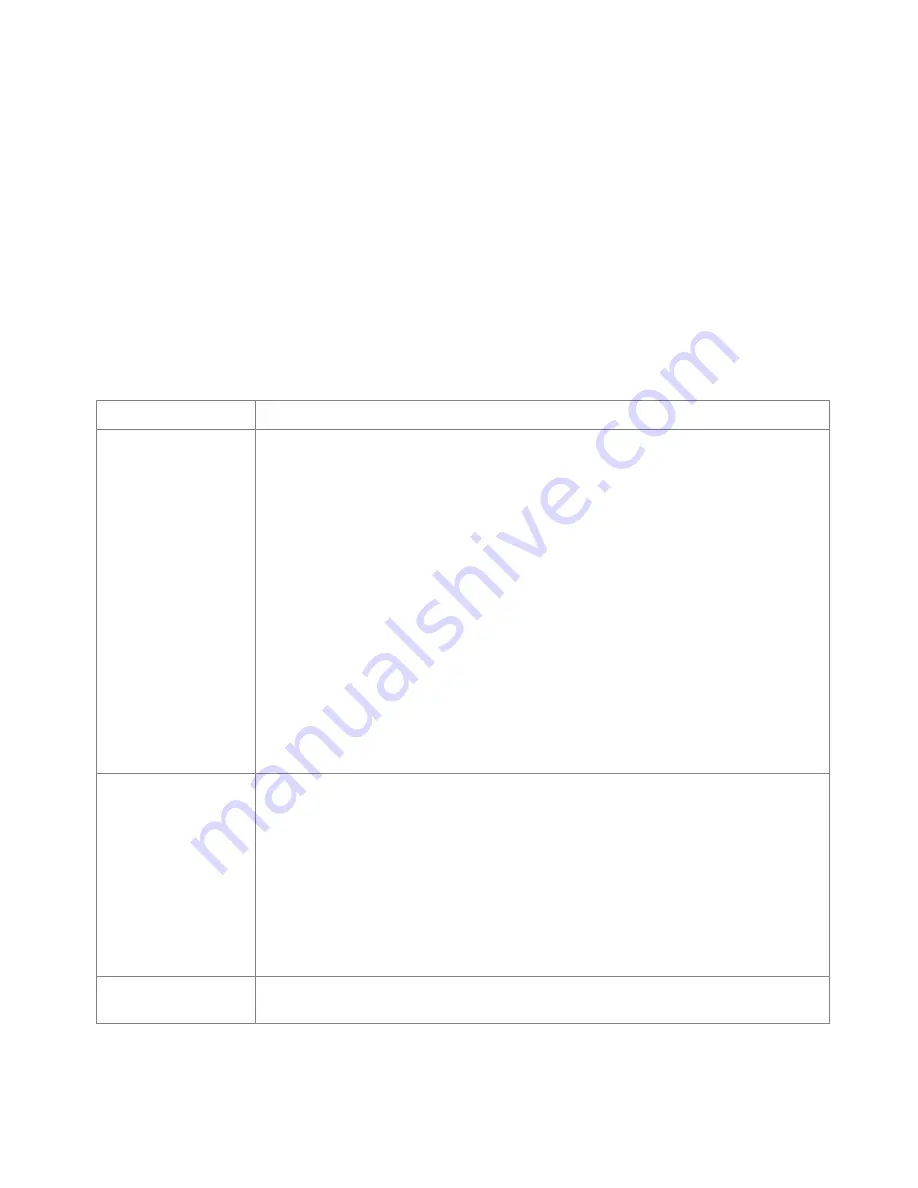
SMI-1414-EN Rev. 005 - Installation and Service Manual
Page 41 of 51
8
Troubleshooting
GE FE's shall service systems that were sold by GEHC. Coils sold by GEHC will have a "Distributed by GE
Healthcare" label next to the rating plate on the underside of the patient support.
If the Vanguard is not functioning correctly, steps must be taken to troubleshoot the problem by analysing the
symptoms displayed and identifying the cause.
The two classifications of problems which may occur are
imaging
or
mechanical.
8.1 Imaging Troubleshooting
Imaging problems may occur due to damage or malfunction of any component of the RF system, or incorrect
use of the system as a whole. Imaging problems can be addressed by analysing and modifying the protocols
utilised on the scanner or replacing damaged RF components. Initially consult the following table to
troubleshoot any imaging problems.
Problem
Possible Solution(s)
You are unable to
pre-scan or are
scanning and
receiving no signal.
•
Verify that you have selected the correct coil configuration. Refer to
to verify the proper coils have been selected.
•
Verify that the coils are:
o
Properly attached to the immobilization frames.
o
Properly connected to the signal lines.
o
Correspond to the coil configuration.
•
Verify that the landmark is correct
•
Verify that the Tabletop cable is properly connected to the MRI.
•
Verify that the scan locations and any FOV offsets are correct
Note: When selecting two separate 2D imaging volumes, the scan may select the
middle slice of the entire set of slices for prescan. Ensure the middle slice is covering
an appropriate volume of interest.
If a scan still cannot be performed, remove all of the coils, terminate all of the signal
lines, and attempt to scan using the body coil and the identical imaging sequence
and parameters. If there is still no signal received, the problem is probably with the
MRI system. Please contact your service representative.
Signal quality
obtained in the quality
assessment check is
not acceptable or
clinical imaging scan
quality is not
acceptable.
•
Ensure the protocol used in the periodic quality assessment check is identical to
initial baseline scan.
•
Verify that all coils are properly selected.
•
Verify that coils are in proper positions.
•
Verify that there are no loops in the cables.
•
Verify that the imaging area is free from ferromagnetic and foreign objects.
•
Verify that the center frequency is within the adjustment range of your system.
•
Ensure electrical contacts on the coils and the MRI connectors are clean and
free from obstruction. If they are not clean, they can be cleaned with a cotton
swab and isopropyl alcohol.
A dark region appears
in the image.
•
Verify there are no ferromagnetic or foreign objects within the imaging volume.
If the problem can not be corrected, inspect the housings, cables and connectors of all RF components for
damage. If an RF component is replaced, complete the
QA Scanning
according to Section 7.5.











































