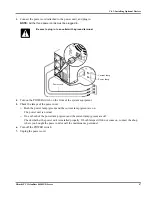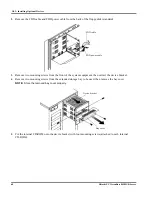Ch 3: Installing Optional Devices
58
Hitachi PC VisionBase 8450H/R Server
-
Two-disk-array configuration
-
Three-disk-array configuration
2.
Install internal hard disks, disk array controller boards, and internal SCSI cables onto the system equipment.
See “Installing a SCSI Device” on page 62 for details of installation.
3.
Make settings for disk arrays using the disk array maintenance utility.
See the attached “Disk Array maintenance Utility Handbook” for details of settings.
Содержание VisionBase 8450H
Страница 1: ...Hitachi PC VisionBase 8450H R Server Product Guide ...
Страница 40: ...Ch 2 Installation and Use of Devices 36 Hitachi PC VisionBase 8450H R Server ...
Страница 100: ...Ch 3 Installing Optional Devices 96 Hitachi PC VisionBase 8450H R Server ...
Страница 126: ...Ch 4 System Environment Settings 122 Hitachi PC VisionBase 8450H R Server ...