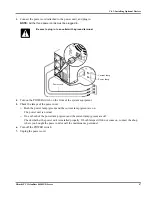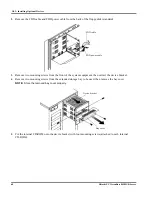Ch 3: Installing Optional Devices
Hitachi PC VisionBase 8450H/R Server
53
RAID3
Data is striped in bytes into data disks. Array parities are stored in the parity disk.
Number of hard disks required: 3 (min.) to 6 (max.)
Advantages:
• Capacity-to-cost ratio is improved as compared with RAID1.
• Data redundancy is ensured by distributing data to several hard disks; therefore, each hard disk can
perform read/write operation independently. This type of disk array is useful for transferring large data
because data is striped in bytes.
• If a hard disk within the array fails, the lost data is computed based on the array parities, enabling the read/
write operation to continue. By replacing the hard disk, you can rebuild the data without interrupting your
current task.
Disadvantages:
• This type of disk array is unsuitable for transaction processing (unsuitable for PC server OS processing),
because data is striped in bytes; therefore, the number of accesses increases for transfer of small data.
• Array parities are created during write operation, so efficiency in write operation is not good as RAID0.
• A read/write operation during data rebuilding will result in lower performance.
Содержание VisionBase 8450H
Страница 1: ...Hitachi PC VisionBase 8450H R Server Product Guide ...
Страница 40: ...Ch 2 Installation and Use of Devices 36 Hitachi PC VisionBase 8450H R Server ...
Страница 100: ...Ch 3 Installing Optional Devices 96 Hitachi PC VisionBase 8450H R Server ...
Страница 126: ...Ch 4 System Environment Settings 122 Hitachi PC VisionBase 8450H R Server ...