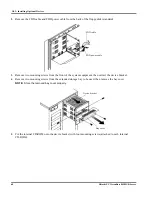Ch 3: Installing Optional Devices
64
Hitachi PC VisionBase 8450H/R Server
1.
Open the storage bay door. See “Opening the Storage Bay Door” on page 41.
2.
Take out the hard disk canister from the extended storage bay onto which you want to install the internal hard
disk. When taking out the canister, pull the lever to the front, unlock, and then extract the canister.
The hard disk canister has a label corresponding to the extended storage bay. The following table shows the
correspondence between extended storage bays and labels:
Extended storage bay
Label
1
A1
2
A2
3
A3
4
A4
5
A5
6
A6
Lever
Hard disk canister
Label
Содержание VisionBase 8450H
Страница 1: ...Hitachi PC VisionBase 8450H R Server Product Guide ...
Страница 40: ...Ch 2 Installation and Use of Devices 36 Hitachi PC VisionBase 8450H R Server ...
Страница 100: ...Ch 3 Installing Optional Devices 96 Hitachi PC VisionBase 8450H R Server ...
Страница 126: ...Ch 4 System Environment Settings 122 Hitachi PC VisionBase 8450H R Server ...