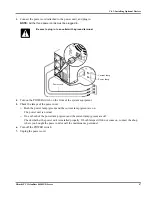Ch 2: Installation and Use of Devices
Hitachi PC VisionBase 8450H/R Server
33
Connecting an Uninterruptible Power Supply Unit (Optional)
An uninterruptible power supply (UPS) unit is intended to supply power when power supply to the system
equipment is stopped because of a power outage or a tripping of the circuit breaker.
The Hitachi PC VisionBase 8450H/R Server allows the use of an external UPS. Use a UPS suited for your OS.
Refer to the manual attached to the UPS for hardware settings.
Connecting to a Serial Interface
NOTE:
You need also to make settings required to use the serial interface in the Setup Menu.
You can also connect to a serial interface connector (COM2).
Serial interface cable
(attached to external
UPS)
Power cord
External UPS
Serial interface connector
(COM1)
Содержание VisionBase 8450H
Страница 1: ...Hitachi PC VisionBase 8450H R Server Product Guide ...
Страница 40: ...Ch 2 Installation and Use of Devices 36 Hitachi PC VisionBase 8450H R Server ...
Страница 100: ...Ch 3 Installing Optional Devices 96 Hitachi PC VisionBase 8450H R Server ...
Страница 126: ...Ch 4 System Environment Settings 122 Hitachi PC VisionBase 8450H R Server ...