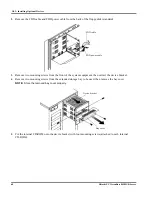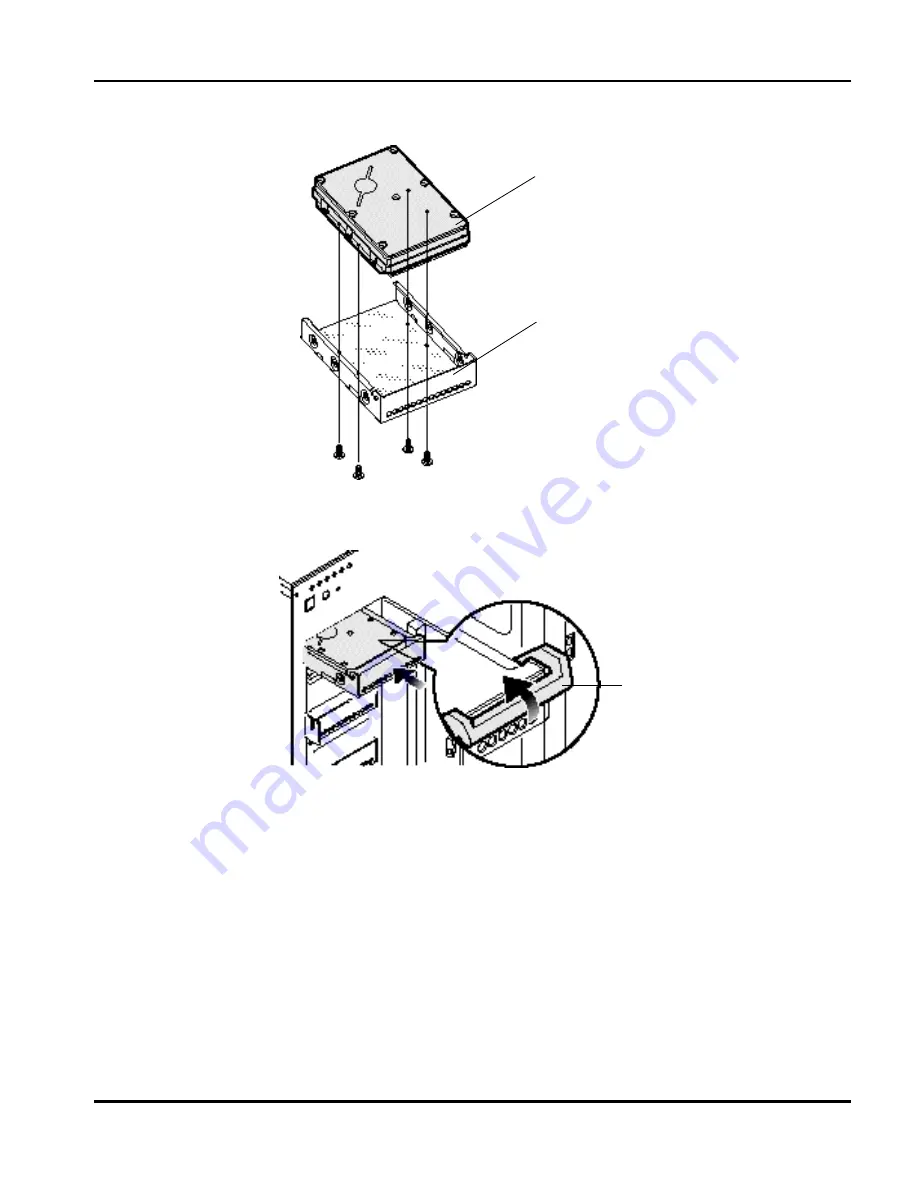
Ch 3: Installing Optional Devices
Hitachi PC VisionBase 8450H/R Server
65
3.
Fix the internal hard disk on the hard disk canister with mounting screws (attached to the internal hard disk).
4.
Insert the hard disk canister into the extended storage bay by aligning the canister with the guide. When you
cannot insert the canister any more, lift the lever for locking.
Internal hard disk
Hard disk canister
Lever
Содержание VisionBase 8450H
Страница 1: ...Hitachi PC VisionBase 8450H R Server Product Guide ...
Страница 40: ...Ch 2 Installation and Use of Devices 36 Hitachi PC VisionBase 8450H R Server ...
Страница 100: ...Ch 3 Installing Optional Devices 96 Hitachi PC VisionBase 8450H R Server ...
Страница 126: ...Ch 4 System Environment Settings 122 Hitachi PC VisionBase 8450H R Server ...