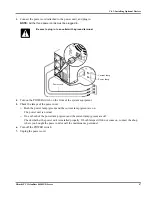Ch 3: Installing Optional Devices
44
Hitachi PC VisionBase 8450H/R Server
Installing Covers
Install covers in the reverse procedure to their removal. (Explanation of how to close the front door and storage bay
door is omitted here.)
Installing the Panel Cover
1.
Fix the panel cover with six mounting screws.
2.
By aligning each protrusion of the hinge on the front door with the corresponding guide hole on the system
equipment, fix the front door onto the system equipment.
Guide hole
Protrusion
Hinge
Front door
Содержание VisionBase 8450H
Страница 1: ...Hitachi PC VisionBase 8450H R Server Product Guide ...
Страница 40: ...Ch 2 Installation and Use of Devices 36 Hitachi PC VisionBase 8450H R Server ...
Страница 100: ...Ch 3 Installing Optional Devices 96 Hitachi PC VisionBase 8450H R Server ...
Страница 126: ...Ch 4 System Environment Settings 122 Hitachi PC VisionBase 8450H R Server ...